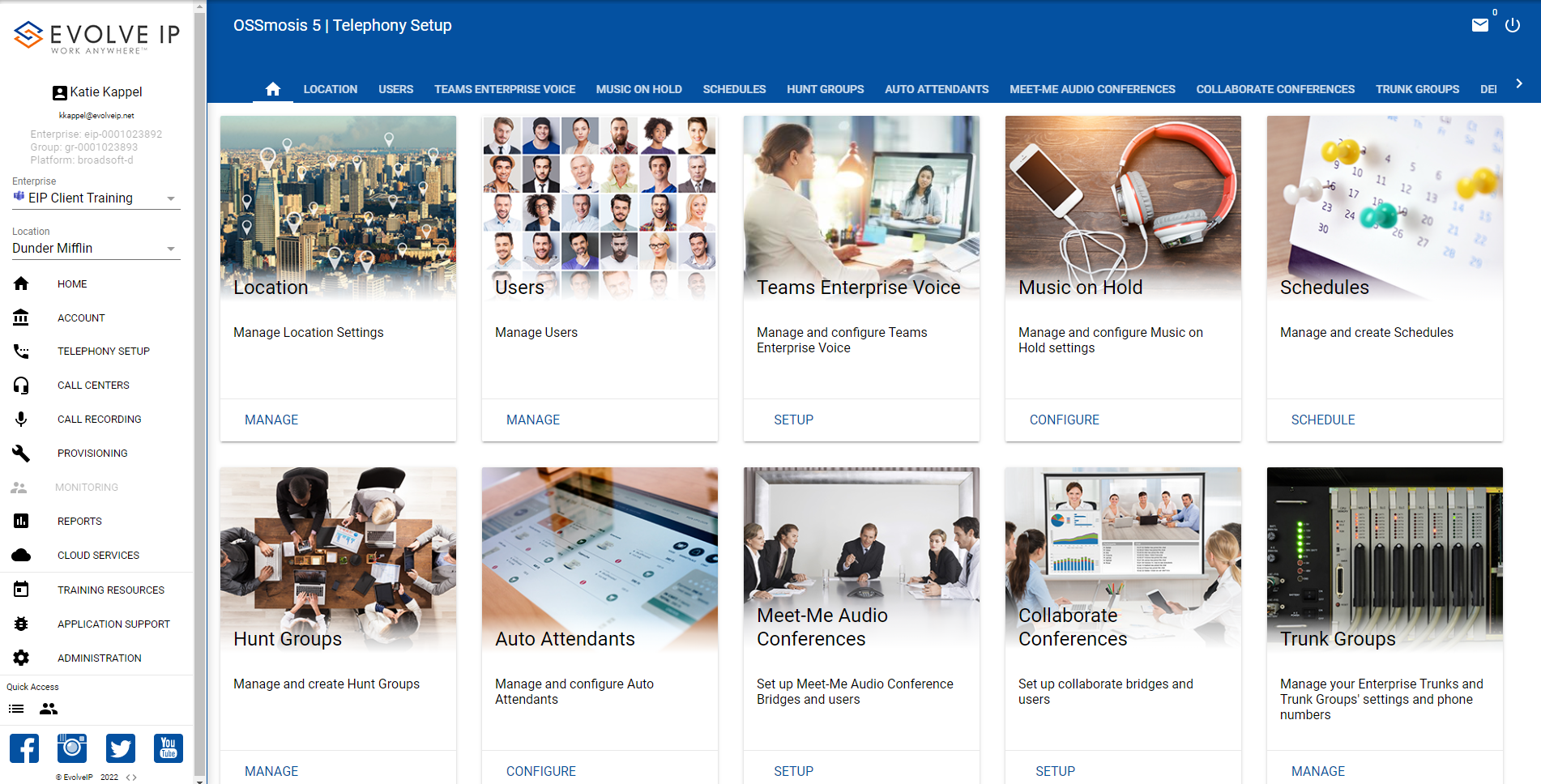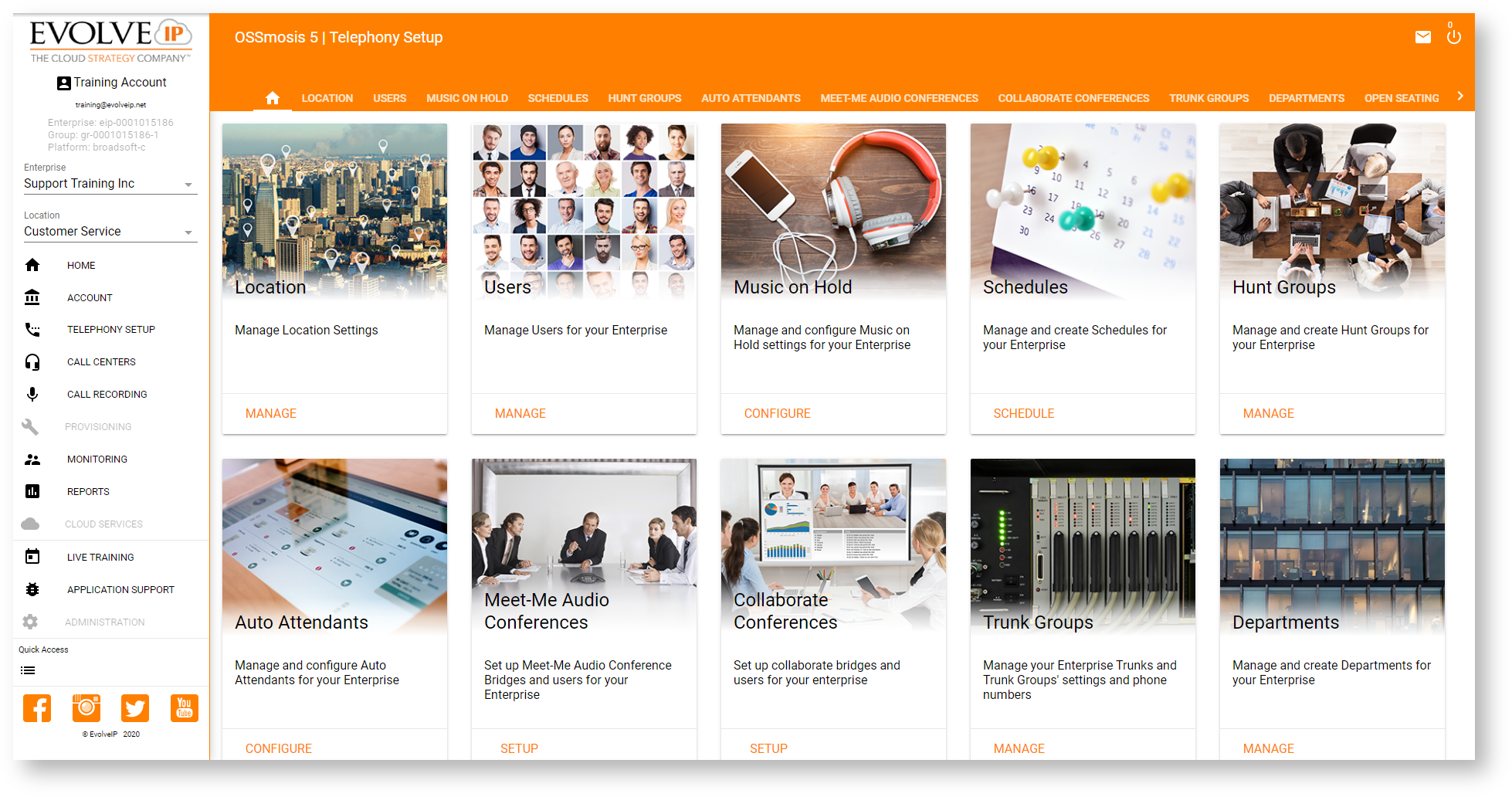Live Webinar Training
Please join us on one of our regularly scheduled webinar trainings conducted by an Evolve IP Training Specialist. This public training session will cover a standard agenda for the applicable topic and product(s), while also allowing for Q&A. Our public training sessions are free to attend for all Evolve IP clients.
Follow the link below to register for an upcoming public training session for this topic. From there, choose the scheduled date and time you wish to attend and fill out the registration form.
After completing your registration
, you will receive an email with the training session details.
CLICK HERE TO REGISTER FOR OSSMOSIS 5 ADMINISTRATOR PORTAL TRAINING
On-Demand
The Basic User Management Training Video covers: Resetting Passwords, Editing User Information, Managing Voicemail, Viewing/Changing Call Forwarding Options, and Configuring Simultaneous Ring.
Training
e-Learning training courses can be found in the Evolve IP Client Training Center, our Learning Management System (LMS) designed specifically for our clients and their training needs. Our on-demand training is free for all Evolve IP clients and accessible via the Evolve IP Client Training Center.
Follow the link below to enroll in a specific on-demand training course. You will be prompted to login with your Evolve IP Client Training Center credentials. If you do not have credentials, please ask your administrator to contact training@evolveip.net to register your organization in the LMS.
OSSmosis 5 User Management Training
The OSSmosis Personal Portal Portal is a web-based portal that allows end users to modify account settings and features such as Call Forward, Simultaneous Ring, Remote Office and more. Users can also use the OSSmosis Personal Portal to reset their Voice Portal Passcode and update their Application Password.
OSSmosis Personal Portal Training
Documentation
The Advanced User Management Training Video covers: Configuring Call Forward Selective, Adding Shared Call Appearances, Setting Up Busy Lamp Fields, and Managing User Privacy.
| Widget Connector | ||
|---|---|---|
|
| Widget Connector | ||
|---|---|---|
|
Supporting Documentation
Below you will find a link to our online Knowledge Base containing the User Guide.Do you have a training related question? Email us at training@evolveip.net
We will respond within 24 hours on normal business days.