...
Step 1: Select 1 or more devices on the left by selecting the Check Mark or ALL devices
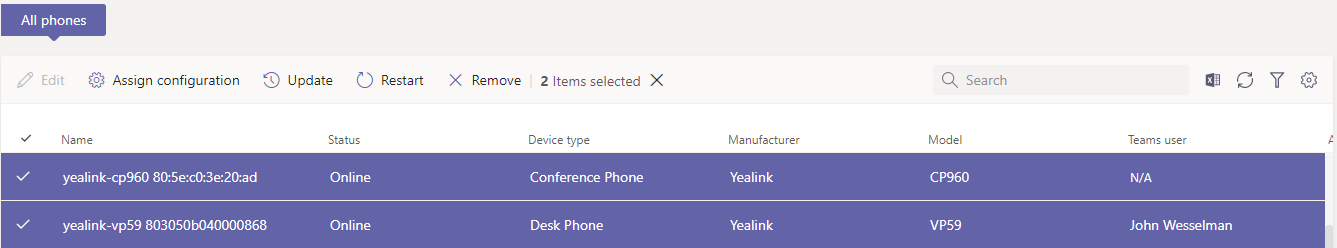 Image Removed
Image Removed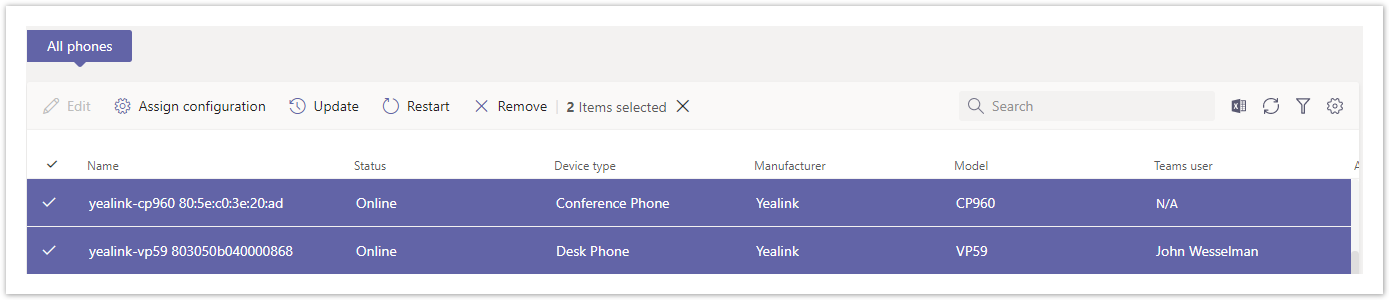 Image Added
Image Added
Figure 1: Selected 2 devices
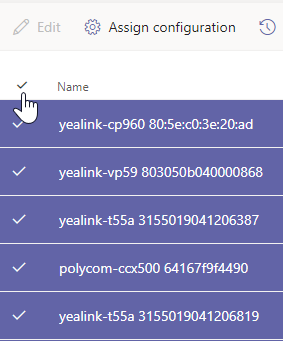 Image Removed
Image Removed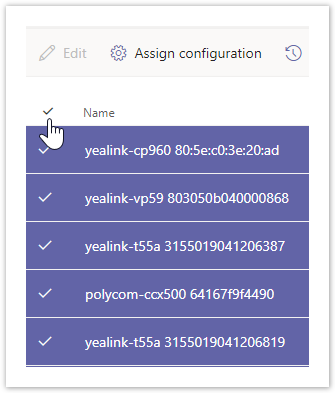 Image Added
Image Added
Figure 2: Selected ALL devices
...
Step 2: Select the device and confirm the MAKE/MODEL and for any available Firmware updates
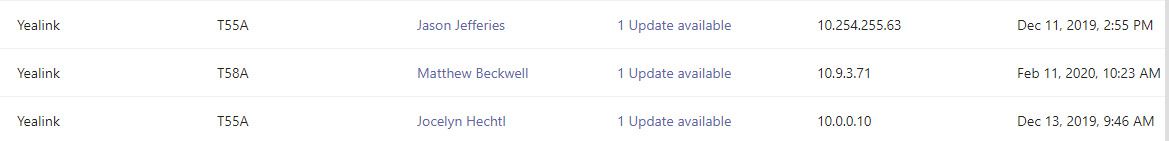 Image Removed
Image Removed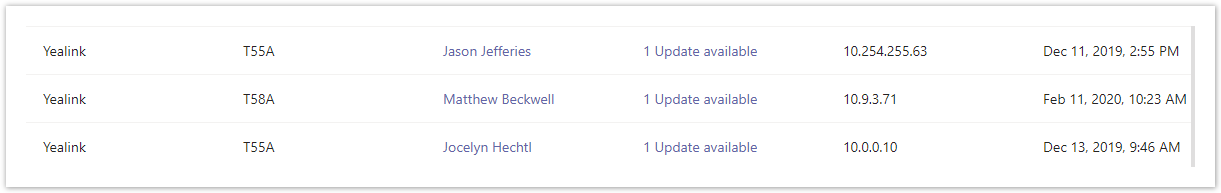 Image Added
Image Added
Step 3: Select the Update prompt update the firmware now or schedule it
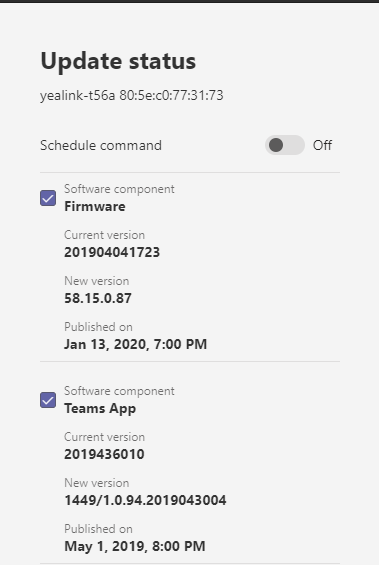 Image Removed
Image Removed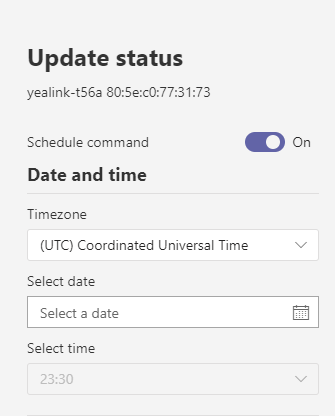 Image Removed
Image Removed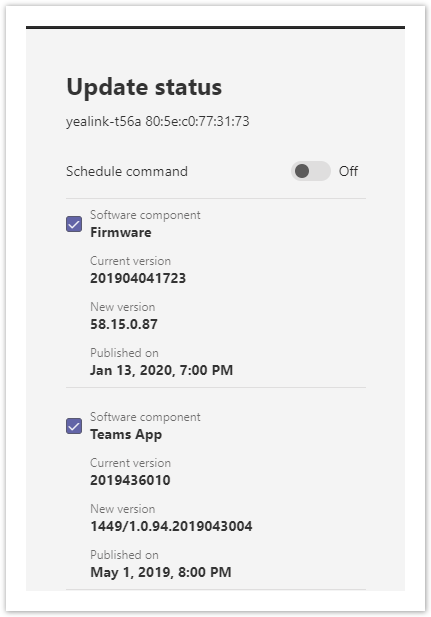 Image Added
Image Added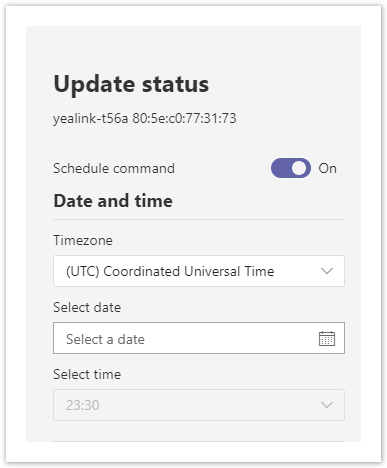 Image Added
Image Added
Select UPDATE to complete
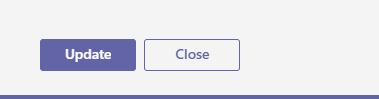 Image Removed
Image Removed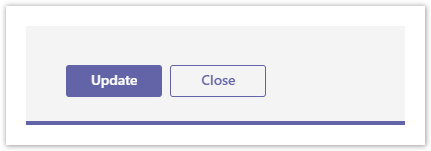 Image Added
Image Added