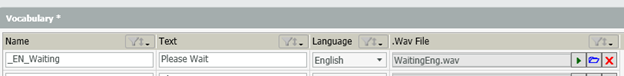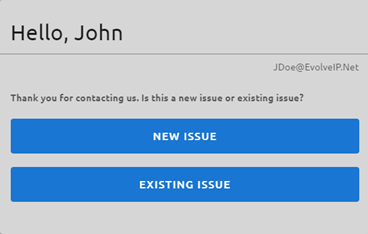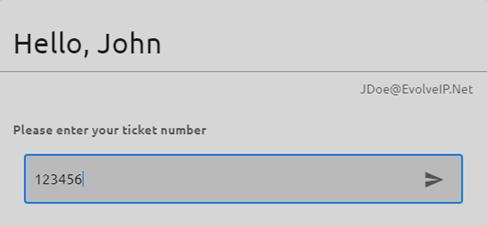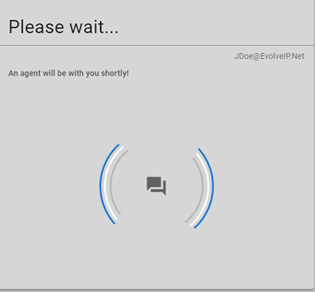...
There are best practice considerations which must be accounted for to ensure a seamless end-user experience. Below are helpful tips to follow when utilizing the same interaction flow for multiple interaction types:
- Chat Flows can have Simple Plays or Prompt and Collects. You can use TTS or Media Verify your greeting description within the appropriate section.
- These are the steps how to set up in Media Repository .
- Implementation > Media Repository:
- The media repository is organized with the following column headers.
- Name: The internal name used for greeting selection within an ECS announce and Collect activity.
- Description: This is the text displayed to the end-user during the chat interaction. This must be a chat appropriate message.
- Language: This indicates the specific greeting language. This field is only used when utilizing multiple languages and will default to English.
- .Wav file: This is the media file which will play to a caller during telephony interactions.
- Example:
In this example _EN_Waiting is a greeting used for hold music while in queue. During a Telephony interaction the 2 minute long .wav file will play, while during a Chat interaction it will display the text Please Wait.
- Verify your Prompt and Collect Selection activities:
- Your Prompt and Collect Selection activities will display configured “Selections” as a list of selectable buttons.
- Your Prompt and Collect Selection activities will display configured “Selections” as a list of selectable buttons.
- Verify your Prompt and Collect Data activities:
- Your prompt and collect data activities will prompt the end user for text-based input. This input will need to fulfill the configured data format parameters.
- Your prompt and collect data activities will prompt the end user for text-based input. This input will need to fulfill the configured data format parameters.
- Chat in Queue for an agent.
...