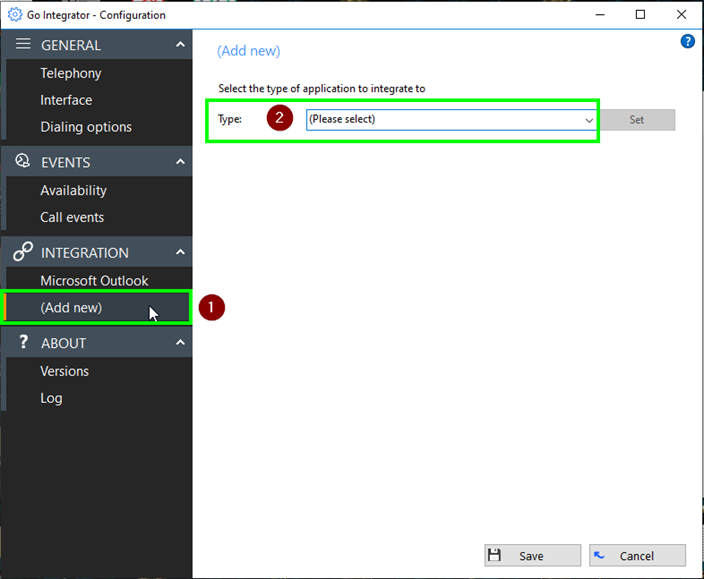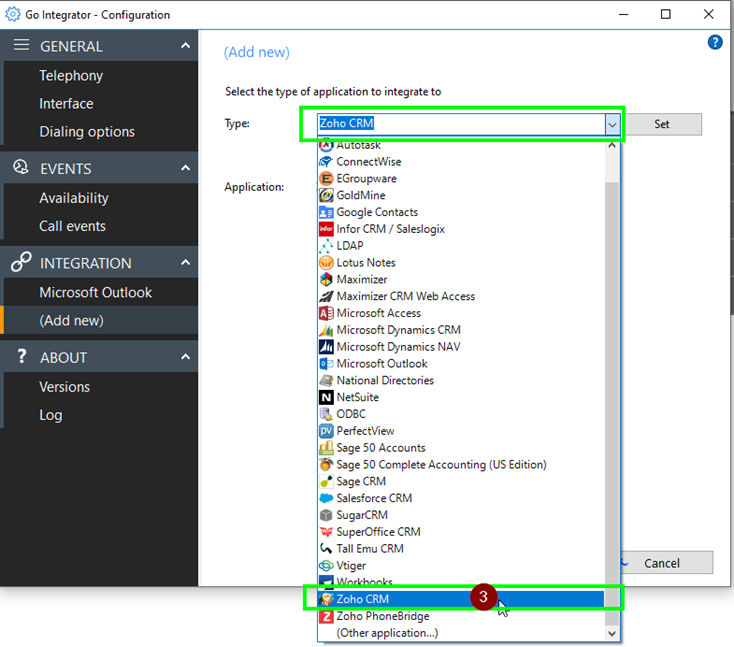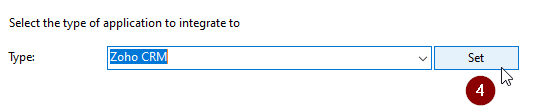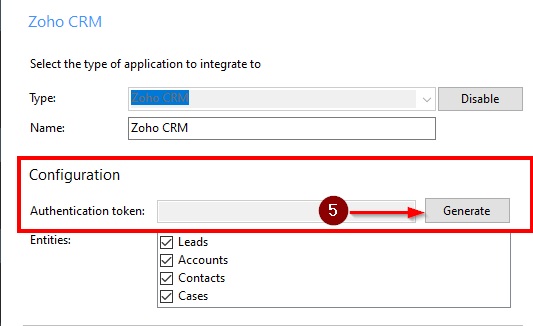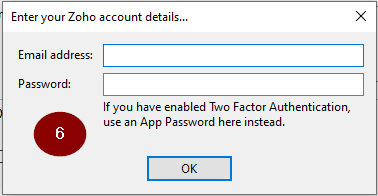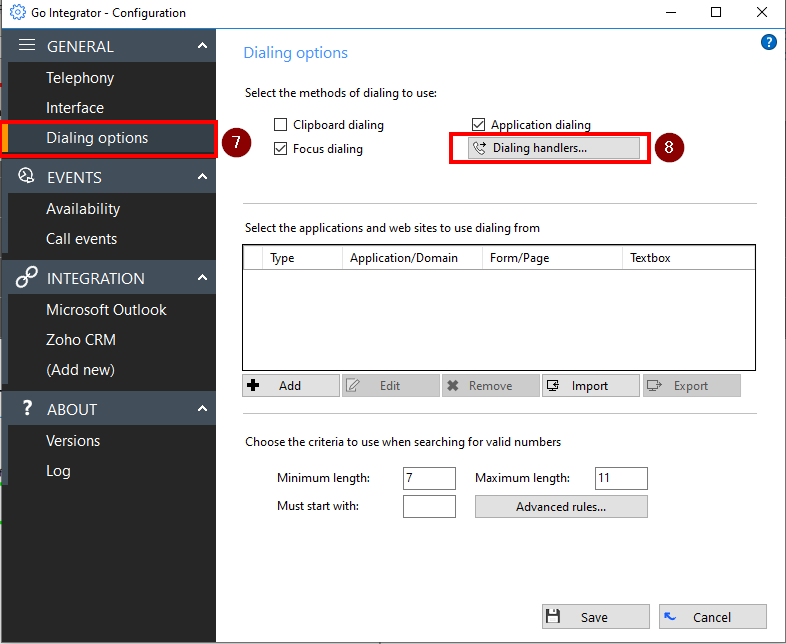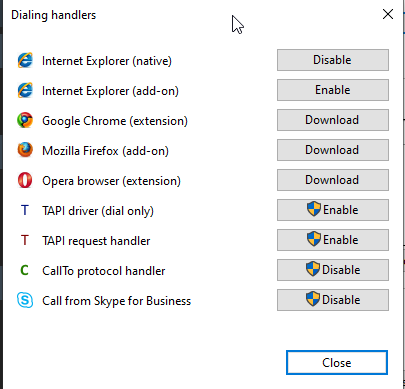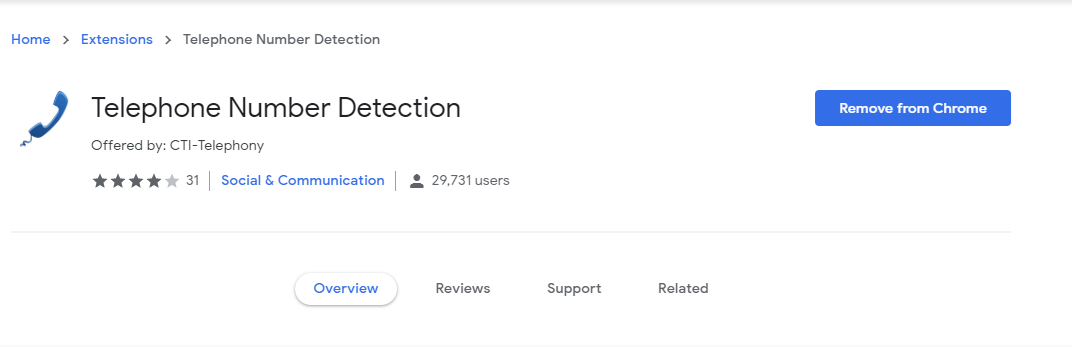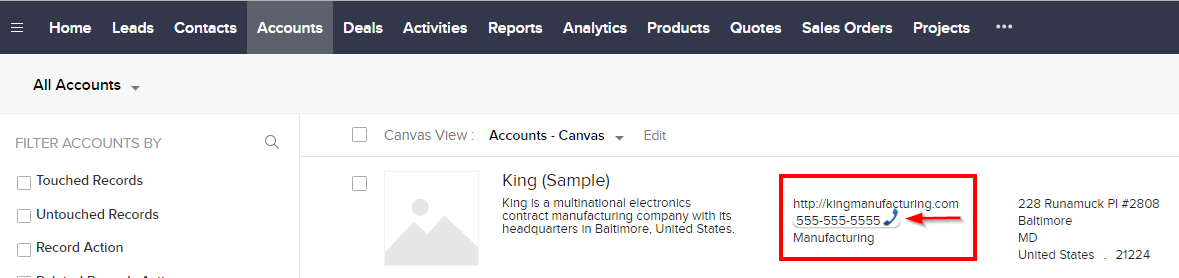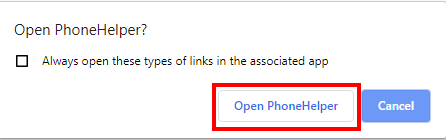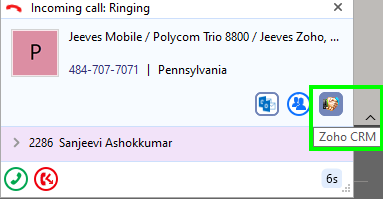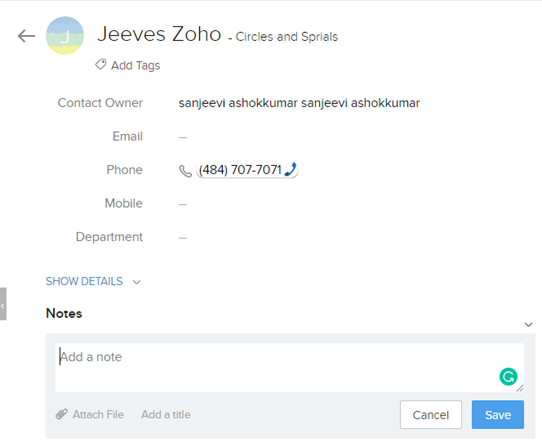Step 1: Add Integration to ZOHO
Step 2: Select ZOHO CRM and SET it for use
Step 3: Generate Authentication Token by entering ZOHO ADMINISTRATOR ACCOUNT DETAILS
Step 4: Configure Dialing Options to Zoho CRM Web via Dialing Handlers
Step 5: Download and Install Web Browser Plug-in
Step 6: Outbound calls from ZOHO CRM via Click to Dial
Step 7: Inbound Calls via Go Integrator to ZOHO CRM
- Click on the ZOHO CRM Icon
- Auto relates to the ZOHO CRM Contact