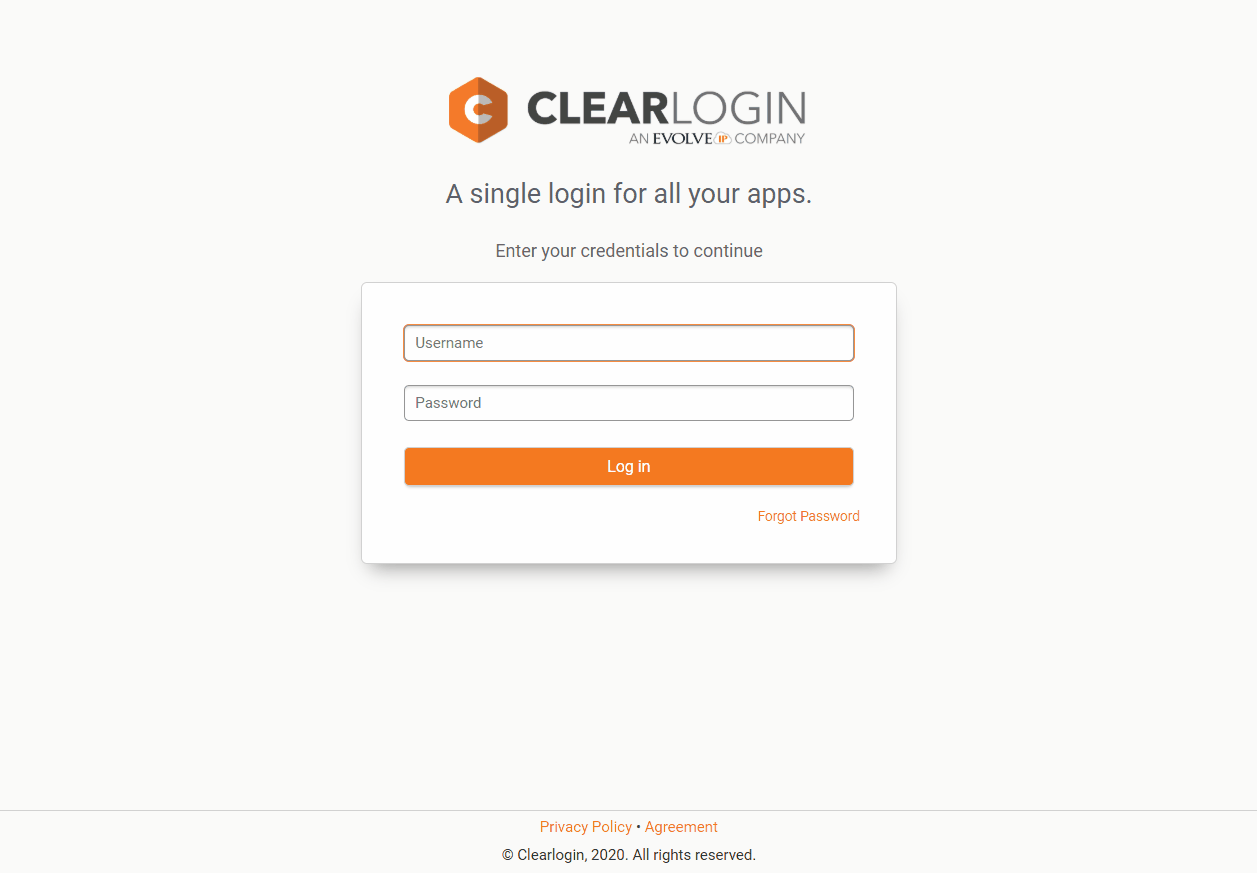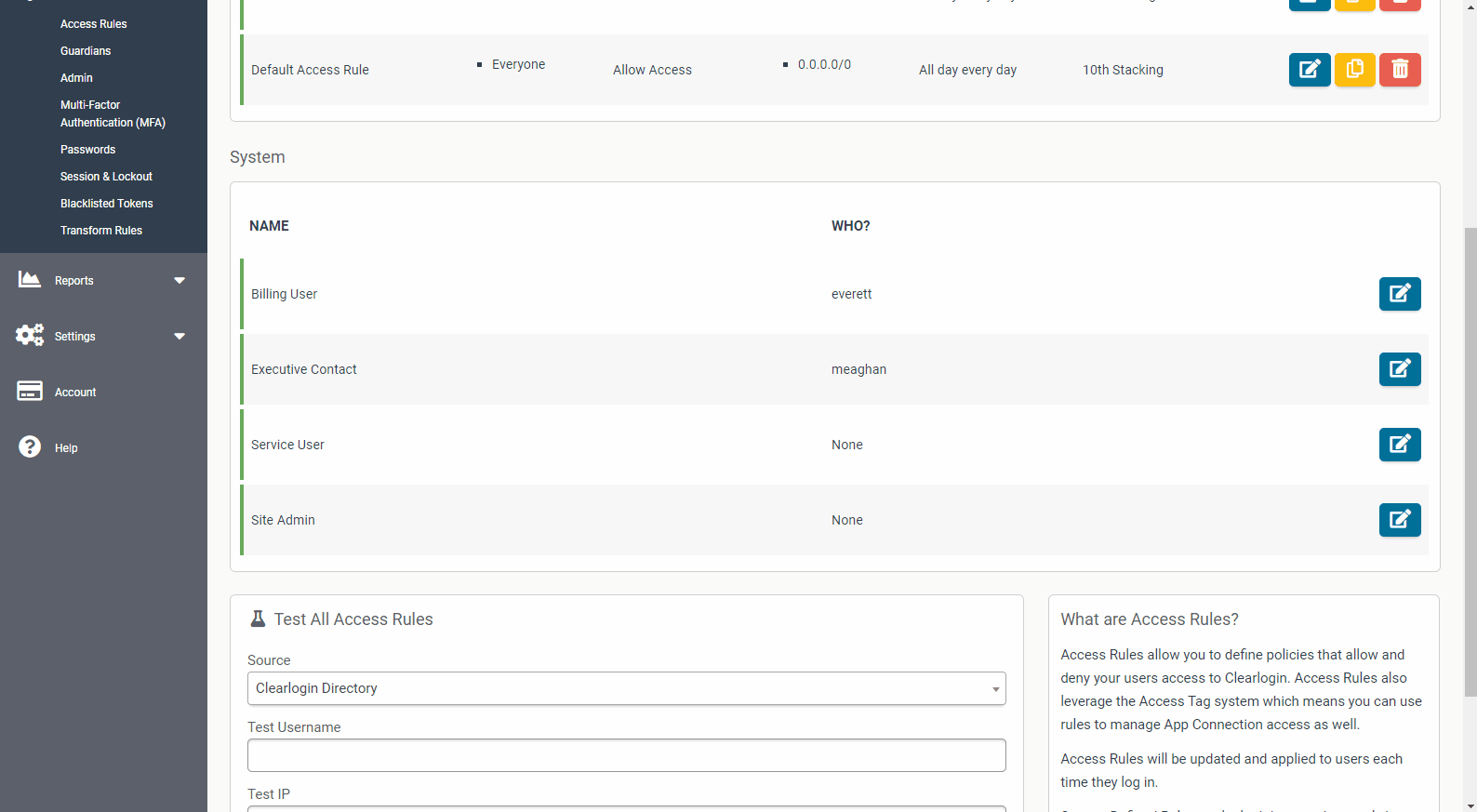Clearlogin Administrators can authorize contacts using Clearlogin.
Adding Contacts
- Go to admin.clearlogin.com
- Go to Security > Access Rules
- Scroll down to "System"
- Click the Edit Access Rule button for the group that you wish to edit.
- Add your Authorized contacts.
- Click "Update Access Rule."
Removing Contacts
- Go to Security > Access Rules
- Scroll down to "System"
- Click the Edit Access Rule button for the group that you wish to edit.
- Click the "x" symbol next to the contact you wish to remove.
- Click "Update Access Rule."