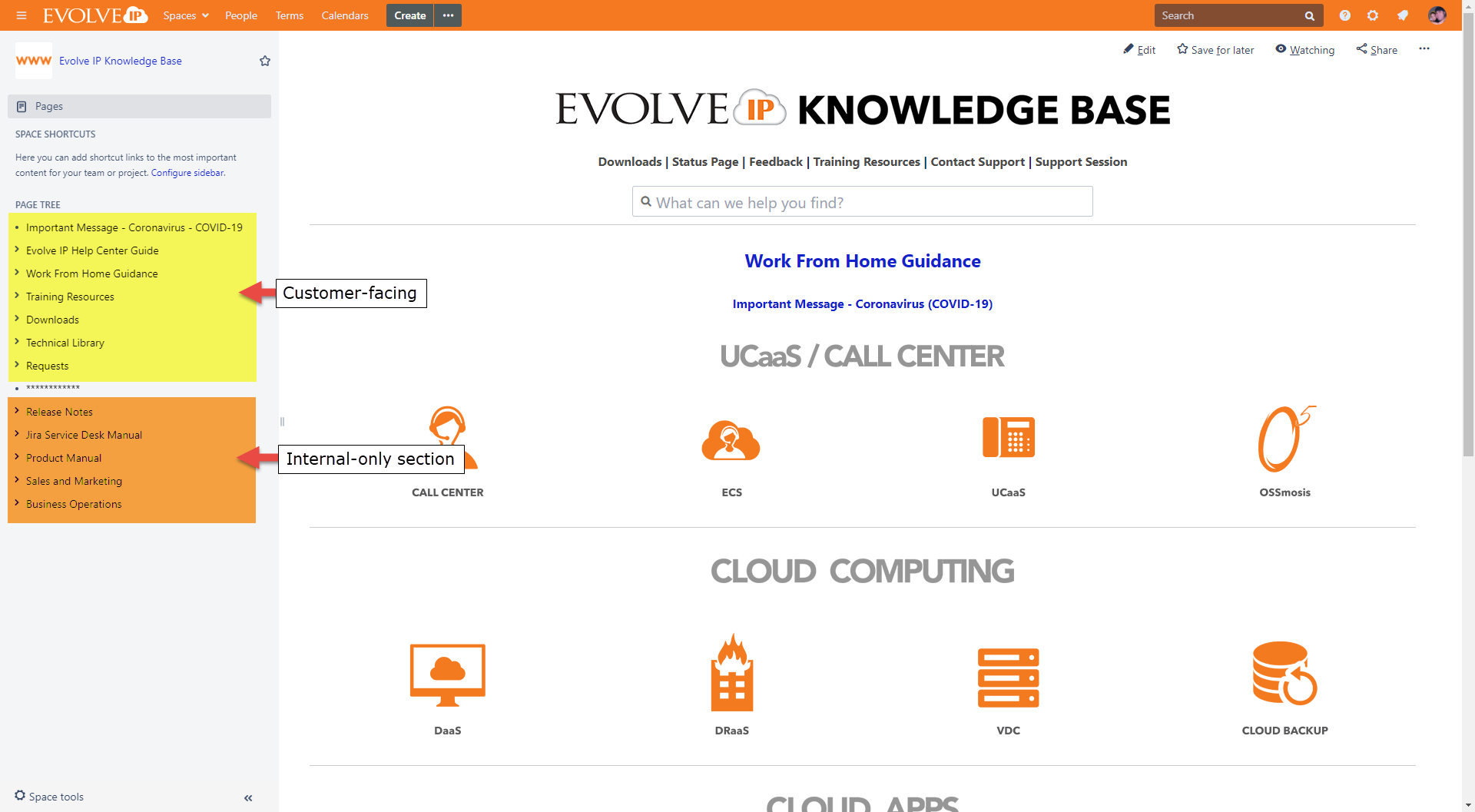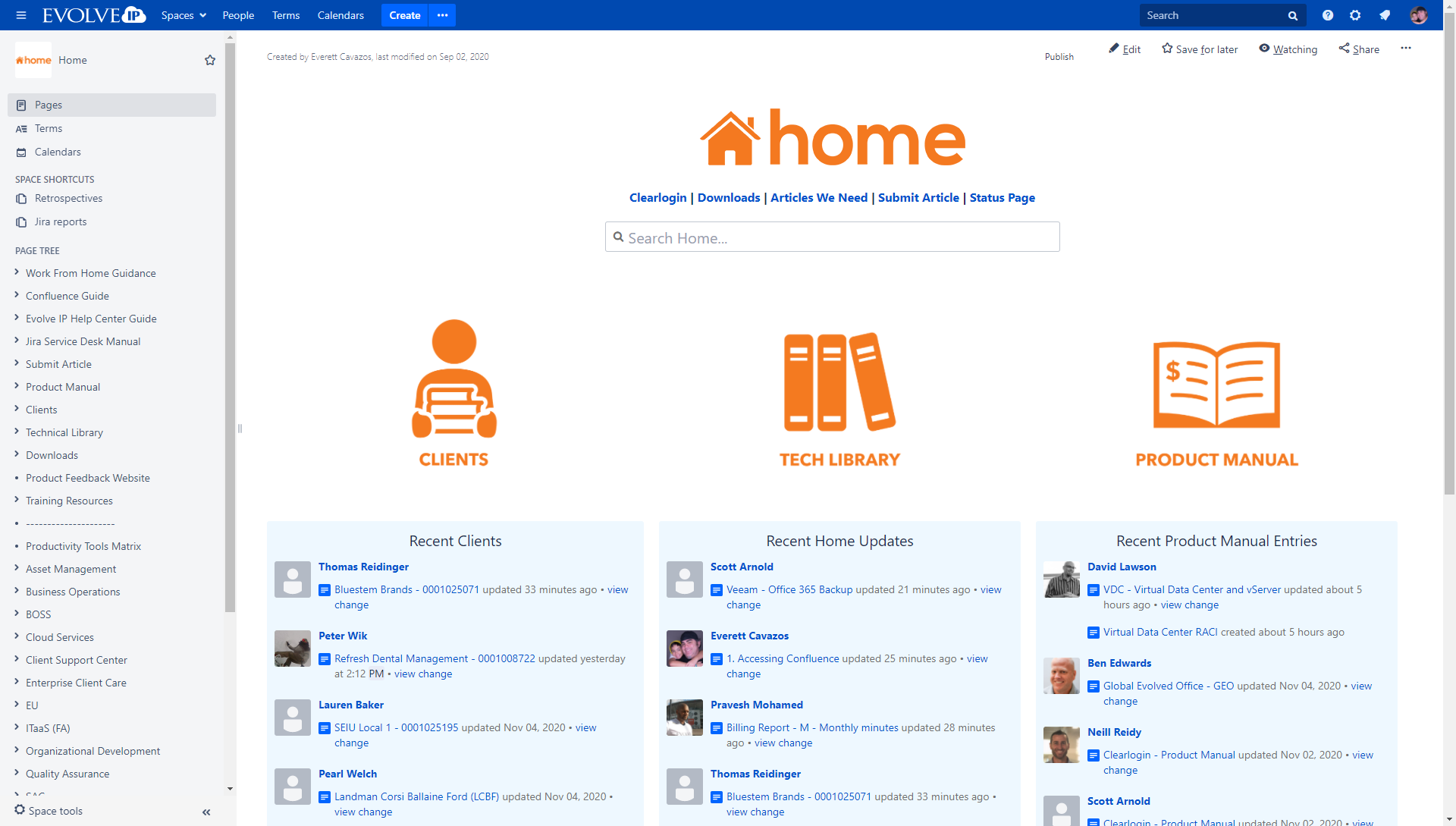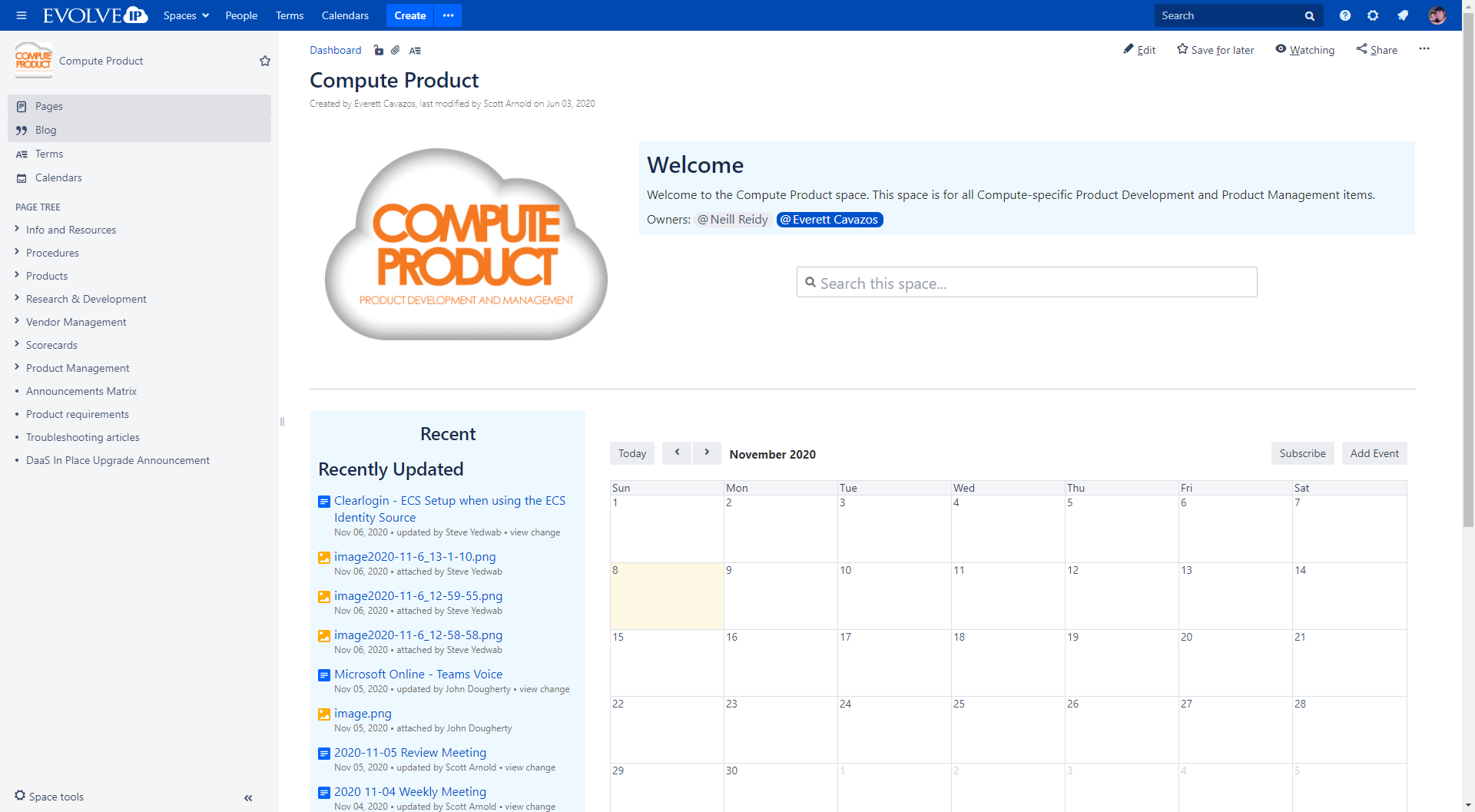Confluence is a content management system that allows companies to post and organize documents of any kind. For our purposes, the best way to define it would be that it is a global Knowledge Base made up of smaller knowledge bases.
These smaller knowledge bases are called "Spaces." Each Space is an independent area with its own title, look and feel, and permission scheme. There are 3 main types of spaces within our instance of Confluence.
- The Evolve IP Knowledge Base - our customer-facing knowledge base
- Home - our internal-only knowledge base that serves multiple purposes
- Functional Area-specific spaces. Examples include
- proddev
- Compute Product
- Service Delivery
- and more...
The Evolve IP Knowledge Base
The space called "Evolve IP Knowledge Base" is our customer-facing Knowledge Base. Its primary goal is to provide our clients with product-specific articles with our Technical Library, Product Guides, Training Resources, Downloads, and important bulletins/announcements.
Clients can access these resources via the product icons located on the landing page, or via the left-hand column menu.
This space also includes a section that is internal-only. This section includes Release Notes, our Product Manual, and various internal guides including our Jira Service Desk Manual.
HOME
The space called "Home" is our internal space that serves as "home" to a variety of data. It serves three primary functions:
- Retains all "source" documents that exist on the The Evolve IP Knowledge Base, such as...
- Important tool-specific guides (Confluence guide, Evolve IP Help Center Guide, JSD Guide)
- Product Manual
- Technical Library
- Downloads
- Serves as home for our Client information
- Retains some functional-area specific documentation, such as
- The Client Support Center
- ITaaS
- Organizational Development
- BOSS
Use case examples
Product Development uses this space to post technical articles for our products
Solutions Engineering uses this space to post Product Manual entries
Our Compute and ITaaS technical support teams use this space to post and update technical articles within the Technical Library
Sales uses this space to post new Client information
Functional area-specific spaces
We have various other spaces specific to functional areas that were too large to place within the functional-area section of our Home space. You can access all of them by clicking the "Spaces" menu in the top menu bar of Confluence.
There are too many to list here, but below you will see a screenshot of the Compute Product space. Each space is fully customizable allowing space admins to configure the look and feel of the space, as well as set access permissions.