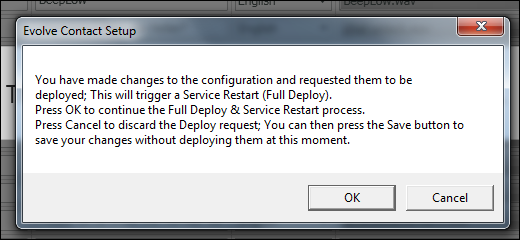Any changes made within the Setup Client requires a deployment of the client and contact center environment. Various features and functionality within the client require either a Light or Full Deploy.
Light Deploy: Will not affect the current interactions being processed or handled and will take effect once the deploy has been completed.
Full Deploy: Will affect current interactions being processed or handled and force the Agent & Supervisor client to restart. It is recommend to schedule any changes that need a full deploy after business hours. With each full deploy the following pop will appear to verify you wish to deploy the changes:
Below outlines which actions taken in each subsystem of the Setup Client will require a Full Deploy.All other changes will require a Light Deploy and no message will be displayed.
Business Structure:
- General Tab:
- Add/remove a Contact Center, Channel, or Business Process
- Channel or Business Process:
- Changing the End Point
- Changes within the disconnect handling flow
- Technical Tab:
- Shift Start Time, Automatic Reset Shift, Max Concurrent Automatic Dialing Interactions, Dialing Phone Expression, SME Caller ID
- Handling Timeouts Tab:
- Inactivity limits
- Time Zones Tab:
- Changing the time zone
- Caller ID Tab:
- Changing allocated DID
- CRM Tab: Any change
Staffing:
- Agents Tab:
- Changing agent’s property – “Hang Up Line after each Call”
- Enabling an agent's Auto Answer setting
- Deleting an agent
- Agent Characteristics Tab:
- Agent Profiles: Deleting a profile, renaming a profile, adding or removing capabilities, and changing competency level
- Load Allowances: Renaming load allowance, creating or deleting load allowances, Load Combinations, Interaction Types
Implementation:
- Interaction Handling Tab: Any change
- Media Repository Tab: Removing a phrase
- Dynamic Media Repository Tab: Add or remove
- Text Template Repository Tab: Any change
- Priority Classes Tab: Any change
- Skills Tab: Removing a skill
- Email Tab:
- Renaming a Summary Email Template
- Changing ‘Mail Box’ property within Summary Email Template
- CRM Integration Tab: Any change
- API Trigger Tab: Any change
Deployment:
- End Points Tab:
- Deleting an endpoint, changing URI, and changing off hook
- Software Services Tab:
- Any change
- Configuration versions Tab: Revert configuration