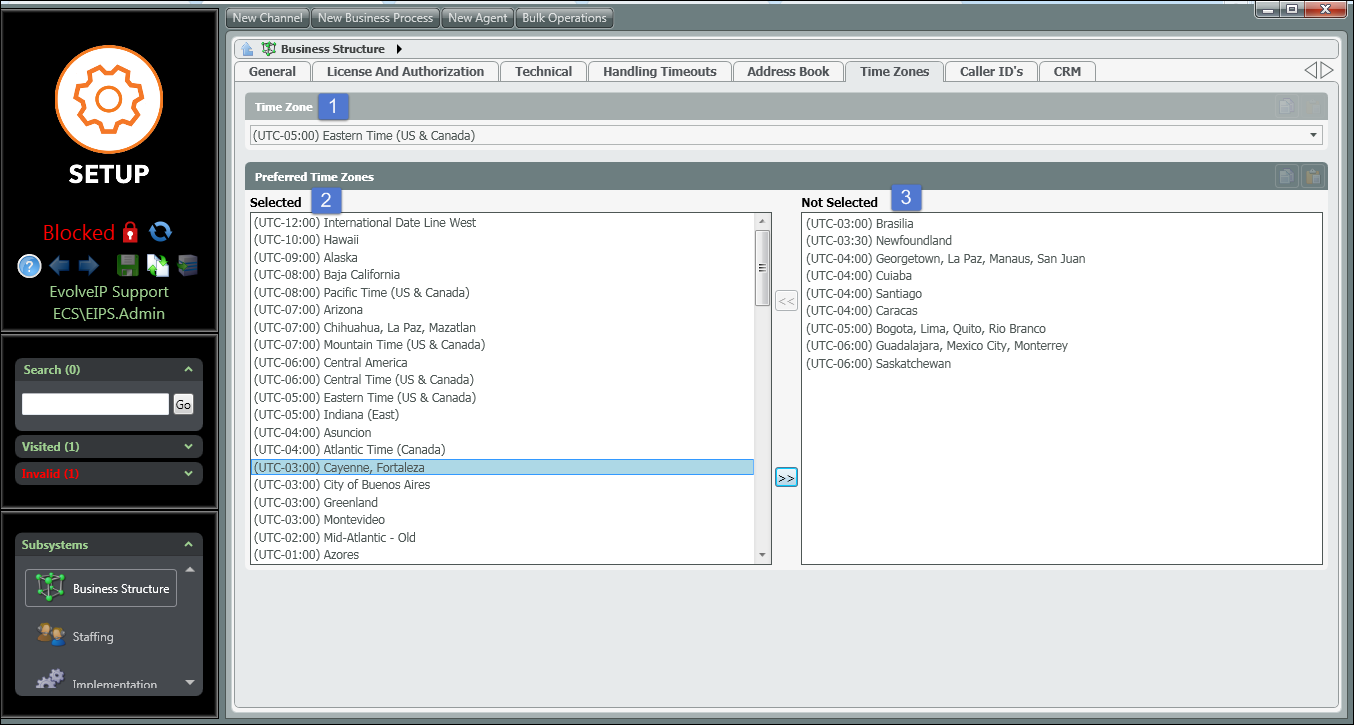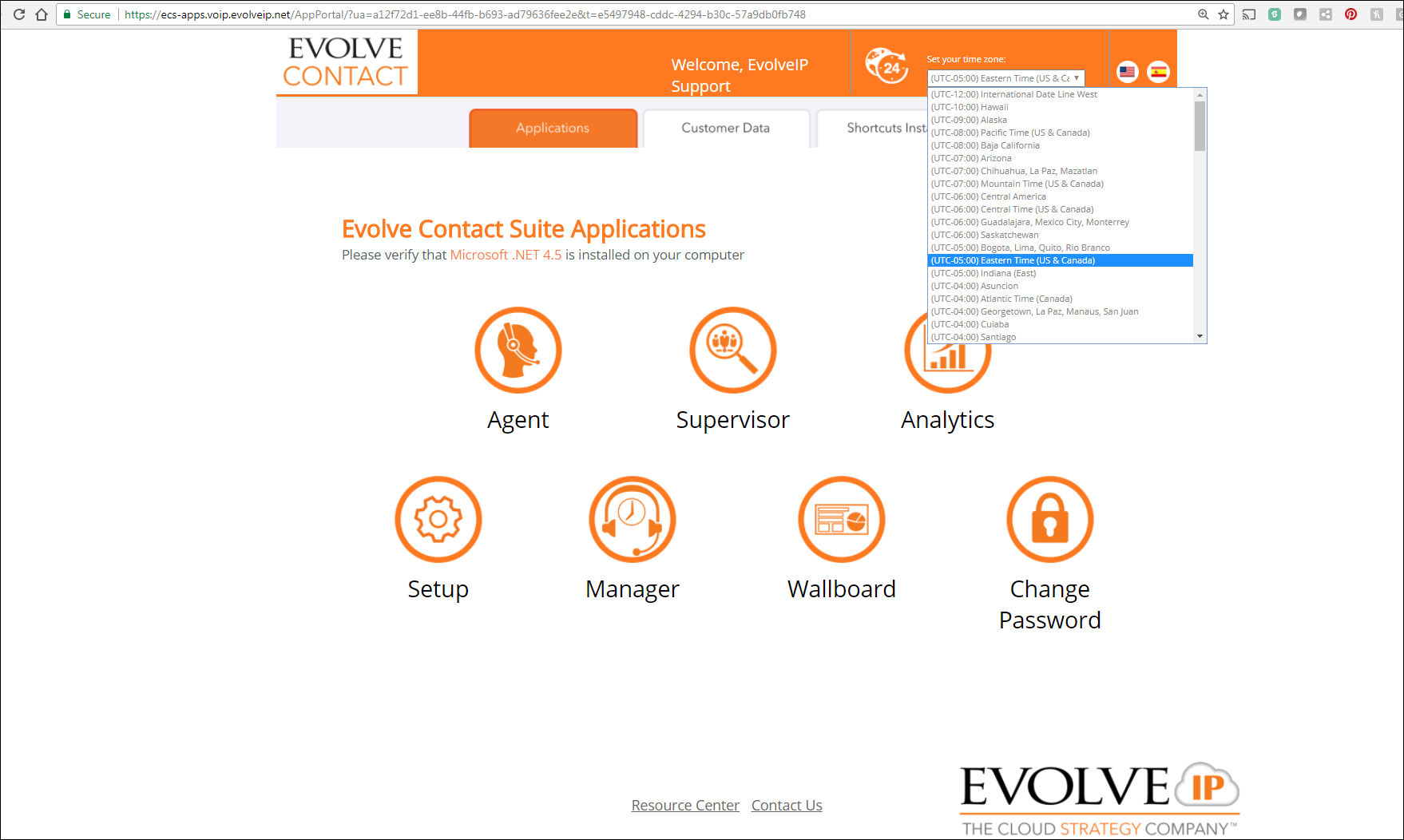Business Structure – Time Zones
The Time Zones Tab under the Business Structure provides a list of all available time zones within the contact center.
The list available to the user for selection is set withinthe ability to upload external contacts that can be accessed by all Supervisors and Agents and organize the order in which contacts appear in the directory.
- Default Time Zone – The default time zone for all Supervisor and Agent clients. The options for the default time zone comes from the Selected column under Preferred Time Zones.
- Preferred Time Zones: Selected – these are the time zones available to Supervisors and Agents if they wish to adjust the default time zone set within the Setup Portal
- Preferred Time Zones – Not Selected – these time zones are not available as part of the preferred time zones and cannot be chosen by Supervisors or Agents if they wish to change their default time zone.
The screen shot below shows the set default time zone for the Supervisor. However, when they click on the time zone drop down, they are presented with all the additional time zone options selected within the Setup portal.