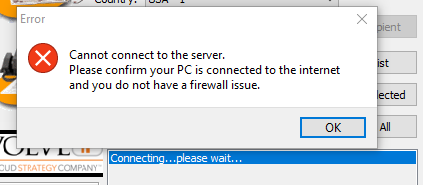Features
- The Evolve IP Cloud Fax solution offers Inbound & Outbound electronic faxing across multiple devices and platforms.
- Fax appears as a PDF or TIF file in the user’s email inbox
- Users have the ability to SEND & RECEIVE faxes electronically from their E-MAIL and/or Desktop Driver client.
- Recipients can be other electronic fax mailboxes and/or physical fax machines.
- Includes a Fax DID with the service.
- Can link the Fax DID to an individual mailbox or distribution mailbox (department/group mailbox).
- Multi-Duplex concurrent faxing (multiple faxes inbound/ability send outbound without delay).
- Toll-Free fax numbers are available as an add-on product to this solution.
- CloudFax is avilable in the US and Canada only.
- Outbound faxes are always TLS encrypted via the Desktop client.
- Locations can POOL the number of pages with other users for ex. 4 users with a CFAX200 product, would equate to 800 pages to be shared for that location.
Resources
- Cloud Fax User Guide: CloudFax USER GUIDE (2021)
- Cloud Fax Quick Reference Guide – Cloud Fax QRG
- Cloud Fax Network Diagram
Cloud Fax MSI
- Cloud Fax MSI: 64bit only
NOTE: Requires ADMIN privileges because the setup installs a system driver (print driver)
You can install the print driver in silent mode by using the /VERYSILENT flag.
The command is: setup.exe /VERYSILENT
This will force the install process to suppress any dialog where the user needs to input information
Firewall Update with Sending / Receiving
- To resolve the following error from the driver or are unable to send/receive faxes:
- Please OPEN ports: Port 8090 and 8094 to faxsrv1.ipfax.net
FAQ
How many attachments per email to Fax?
A: Email to Fax allows up to three (3) total attachments.
How many fax numbers can I send the one fax to?
A: The driver client allows to send 10 of the same faxes at a time
What is the size limit for each email to Fax?
A: The maximum size limit is 10MB and can be reached by too many pages or high quality images. The recommendation would be to split the original fax into smaller multiple files or reduce the resolution.
How can I get a confirmation that the Fax was sent successfully?
A: Fax Confirmation text-only update is enabled by DEFAULT to the mailbox linked to the Cloud Fax DID. Additional configuration options are available to receive the confirmation with the first page and all pages sent.
How can I know if successfully faxed an International Fax DID?
A: The Fax Confirmation update includes a country destination field for your visibility.
Are Email to Faxes encrypted?
A: Yes, TSL encryption is DEFAULT when sending faxes from the windows driver client. When sending faxes directly from email, the customer mail server will need to support TLS.
Is this Compliant?
A: DATA AT REST: Yes, Faxes reside in customer's email servers which are typically encrypted.
A: DATA IN MOTION. Faxes transmission is encrypted from Email to Fax Server. PSTN communications (fax or voice) can not be encrypted and is exempt from compliance requirements.
How can I link my entire department to one Cloud Fax line?
A: All users would be required to be active same email distribution list mailbox and be able to send FROM that distribution list. However, please note that the Windows Printer Driver allows sharing logins in order to SEND from the desktop. Please see the user guide for additional information.
Are we able to rebrand the Windows driver client?
A: Yes. Advanced instructions can be provided if requested to your Evolve IP Project Manager prior/during the Implementation process.
What if the Faxes get stuck or being sent to Junk Mail folder?
A: Simply allow and/or whitelist this domain: Fax <fax@ipfax.net>
So the driver client is Windows ONLY, what about Apple Mac users?
A: These end users will only be able to use the Cloud fax from desktop email
Does Cloud Fax integrate with Office 365 (mail)
A: Yes, we do. We deliver cloud faxes to emails that are obtained/managed from Office 365.
Can I link Cloud Fax to an existing fax machine?
A: No, the product has been designed to be a cloud-based only solution. If your organization STILL needs to use a physical machine, we can still offer our existing Grandstream ATA’s to connect to your Fax POTS line.
Reporting. Can I get reports?
A: Yes, please open a ticket requesting "Cloud Fax Reporting"