When performing a warm transfer inside the ECS Agent client that includes a 3-way conference where all parties are connected at the same time, the following steps should be followed:
- Click Consult and contact the other Agent
- Click Start Conferenceto join all 3 parties together
- Click Stop Conference to put both calls on hold
- Expand the Telephony Sessions to make both calls visible
- Click Retrieve to take the caller off hold
- Click Transfer on the Agent call to complete the transfer
Please review this video that illustrates this sequence of steps.