"Leave voice message" Activity was previously valid for telephony interactions only and was ignored for other media types. Now it supports Chat interactions as well. Similar to voice calls, when a caller is proposed to leave a voice message (usually when no available agent is found), he/she will be proposed to leave a chat message that will eventually be converted to an email and send to the email address specified for the current BP or Agent.
Definition of Email address and invitation for leaving message
When the flow arrives to "Leave message" activity, it puts to the chat window an invitation to leave a message. Exactly as for telephony, the message is taken from business process' "Voice mail definition" section (In Setup, it is found in "Business structure /General / <Business process> / Handling default", lower part of the screen. In the same place we define email address for the mail sending:
Flow example
Usually the flow proposes to user to leave a message when no available agent was found within the time allowed for agent waiting. Any other scenarios when this activity will be used are also possible.
Process of leaving message
This video contain full cycle of message leaving - starting with chat interaction enters the agent queue, doesn't get available agent, and enters "Leave voice message" activity.
The activity proposes to user to leave message, the user types it, and finally, after some time, the message the user left, arrives to the email of the business process.
Chat email example
Chat email is very similar to the voice email. The main difference between them is the voice mail contains message as attachment, while the chat mail just contains the message the user left in its body:
Modified voice mail example
Format of the voice mail also was slightly modified. Its general structure was kept, it still contains the message as an attachment: