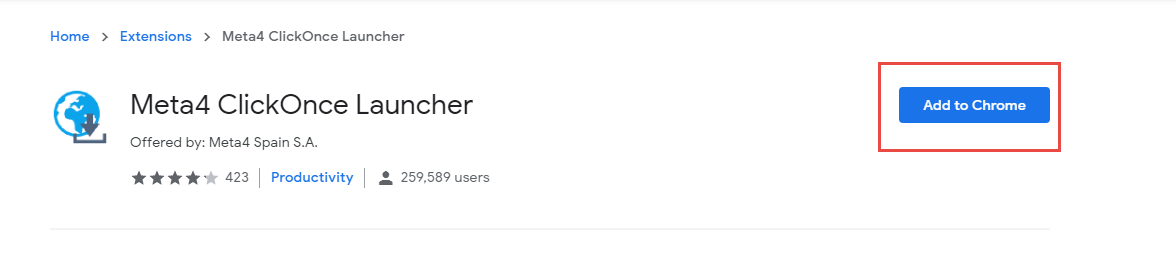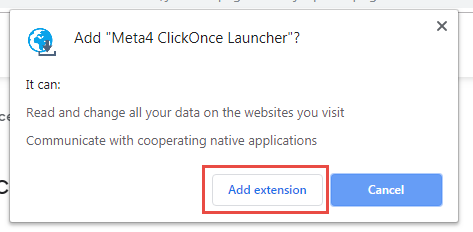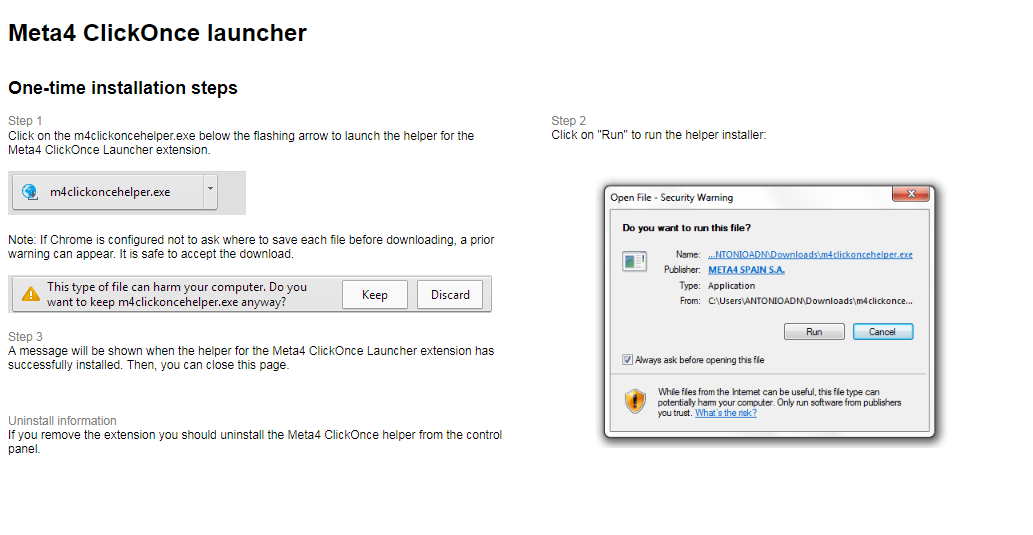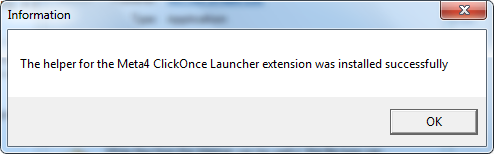How to Install ClickOnce for Google Chrome
If you are using Chrome to run the ECS Agent or Supervisor clients, you will first need to install ClickOnce for Google Chrome.
- To access the Chrome Web Store and extension for Meta4 ClickOnce Launcher, click here
- Click Add to Chrome
- Confirm you want to add the extension
- Follow the One-time Installation Steps
5. After you click run, you will see a successful installation pop up.