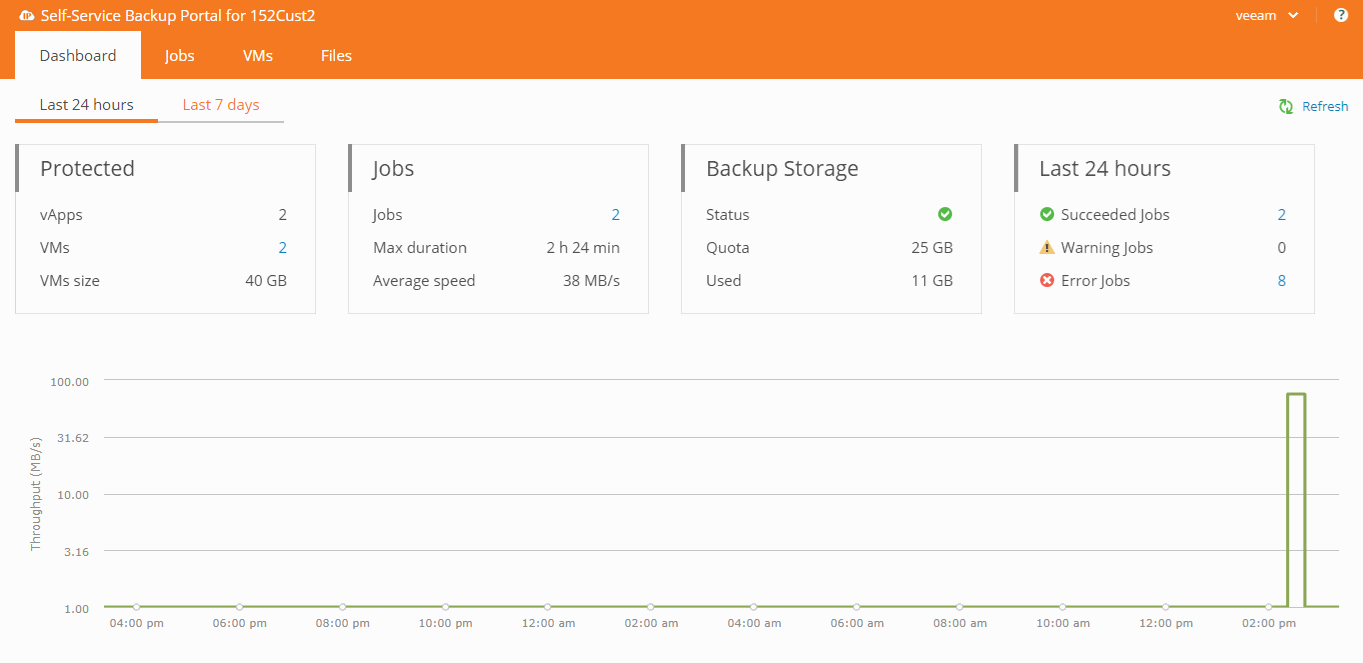Summary
During the restore process, if you choose to Overwrite, the original virtual machine will be deleted from vCloud Director. Following the deletion of the original virtual machine the restore process will restore the selected virtual machine back to it's original location.
Procedure
- Click on the VMs tab.
- Select a virtual machine from the list to restore.
- Click and then select
- Select the restore point that you want to restore from.
- Power on VM after restoring - This option will power on the virtual machine once a successful restore is complete.
- Click Finish to confirm the restore.
- Select the restore task to show progress.
- The Status will change to Success once complete.
- If you receive an error, please reach out to EvolveIP Support at support@evolveip.net if needed. Please include any steps you have taken and a copy of the error message received.