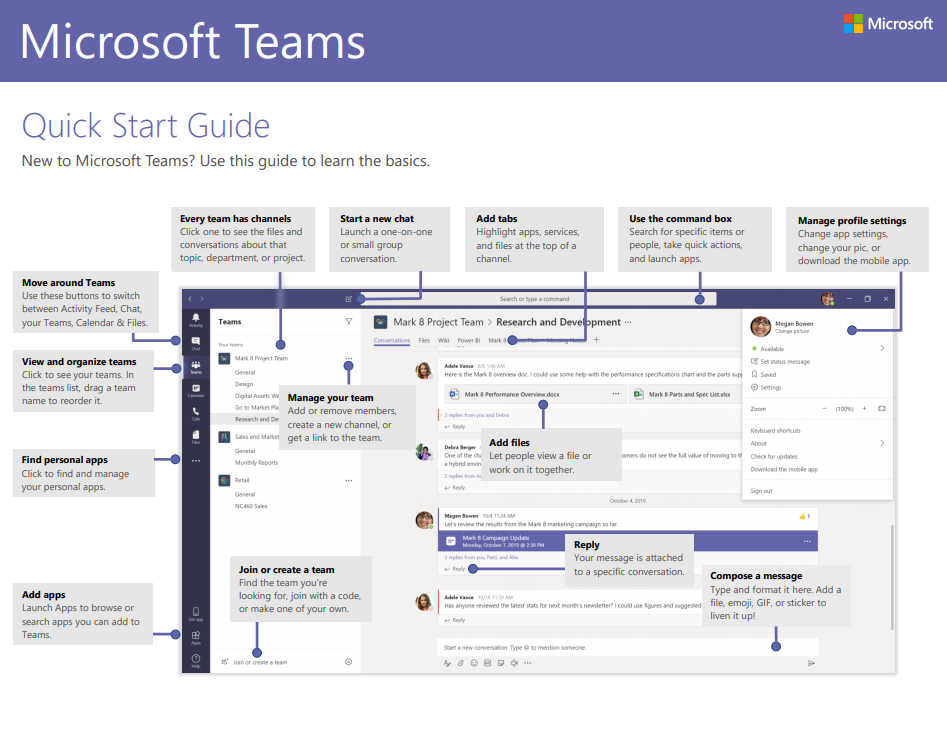Overview
The Microsoft Teams application is designed to be a very consistent, structured experience on all devices: Windows desktops, Mac, Web-browsers, iOS mobile devices, Android mobile devices, AND desktop phones and video conferencing units (VCU). This is extremely important for businesses that are preparing for installation and training because it should minimize apprehension around call handling. A user will perform the following functions with all the same clicks on any of those devices:
- Answer calls, Hold, Unhold, Mute, Unmute, End Calls
- Blind transfer, Consult (warm) Transfer, **Remember Microsoft does not support Ad Hoc 3-way conferencing**
- Accessing call history, voicemail, searching contacts, and dialing
Evolve IP is responsible for consolidating and enabling businesses with the Microsoft content for How-To Videos and Guides for performing route functions. That content is organized below and often links to Microsoft content so that it's always the MOST-CURRENT documentation with ongoing application releases.
Collaboration versus Calling: Business Transformation is underway. When moving toward a Microsoft Teams solution, your business values communications in the following order:
1) Collaboration 2) Meetings and conferencing- online and in-person 3) Traditional Calling
Quick Start Guide
- What is Microsoft Teams?
- Sign in and Get Started with Microsoft Teams
- Chat and share files in Teams
- Collaborate in Teams
- Set up Teams Mobile APPS
- Learn More
- Getting started videos
MICROSOFT TEAMS QUICK START GUIDE
Video Training
Set up and customize your team
Collaborate in teams and channels
Manage team schedules with Shifts
| Microsoft Teams Interactive Demo |
| Microsoft Teams video training Quick Start |
| Getting started with Microsoft Teams |