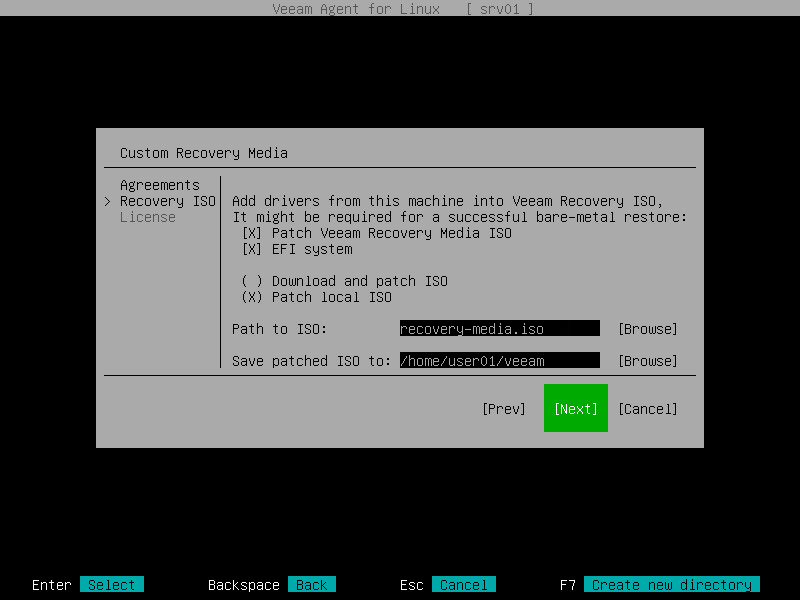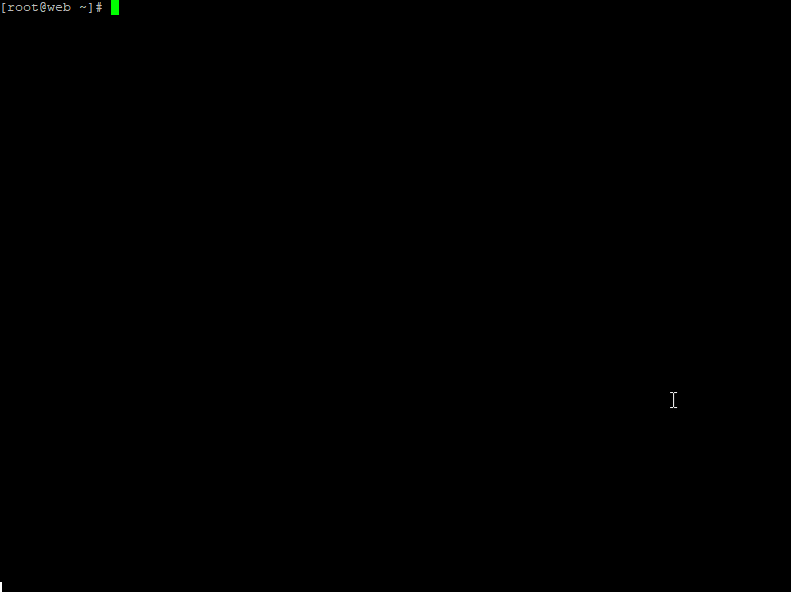You can create custom Veeam Recovery Media used to capture custom drivers and the Linux kernel running on your computer with its currently loaded modules. These will be included in the custom recovery media used to restore your system.
The recovery media is used to boot the machine into an environment where it can connect to the repository storing your backups and initiate the restore to new hardware, often referred to as a bare metal recovery.
| Procedure | Example |
|---|
|
- You must already have the Veeam Linux Recovery Media ISO in order to customize the drivers. Please contact EvolveIP Support, providing the Linux version needed, to obtain the recovery media.
- The Linux system must have the genisoimage package installed. For openSUSE and SLES 15 SP0 - SP1 distributions, the Linux system must have the mkisofs package installed.
- If you plan to create custom Veeam Recovery Media with EFI support, the Linux system must also have the following packages installed:
- xorriso
- isolinux (or syslinux, if the software package repository of your Linux distribution lacks the isolinux package)
- To create custom Veeam Recovery Media you can use one of these two methods
- During the initial configuration:
- At the Recovery ISO step of the initial setup wizard, specify settings for the Veeam Recovery Media.
- After the initial configuration:
- After the Veeam Agent for Linux is setup, you can generate Custom Veeam Recovery Media via command line commands.
|
| Create Veeam Recovery Media - During Initial Configuration |
- With the Veeam Agent for Linux control panel. You can perform this operation at the process of initial product setup at the Recovery ISO step of the initial setup wizard.
| |
| Create Veeam Recovery Media - After Initial Configuration |
- To create custom Veeam Recovery Media, use the following command:
- veeamconfig patchiso --input <input_path> --output <output_path> --copy <additional_path>
- OR
- veeamconfig patchiso --efi --input <input_path> --output <output_path> --copy <additional_path>
- Where
- <input_path> — path to the ISO file of the generic Veeam Recovery Media.
- <output_path> — path to the resulting ISO file of the custom Veeam Recovery Media.
- <additional_path> — path to a directory with additional drivers that you want to include in the Veeam Recovery Media.
- --efi — option that defines whether custom Veeam Recovery Media should be able to boot on EFI-based systems. Without this option, custom Veeam Recovery Media will be able to boot on BIOS-based systems only.
- Example
- $ veeamconfig patchiso --input veeam/iso/veeam-recovery-media.iso --output veeam/iso/veeam-recovery-media-srv01.iso --efi
| |