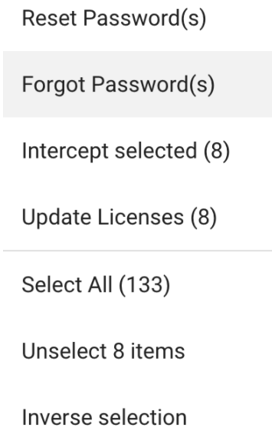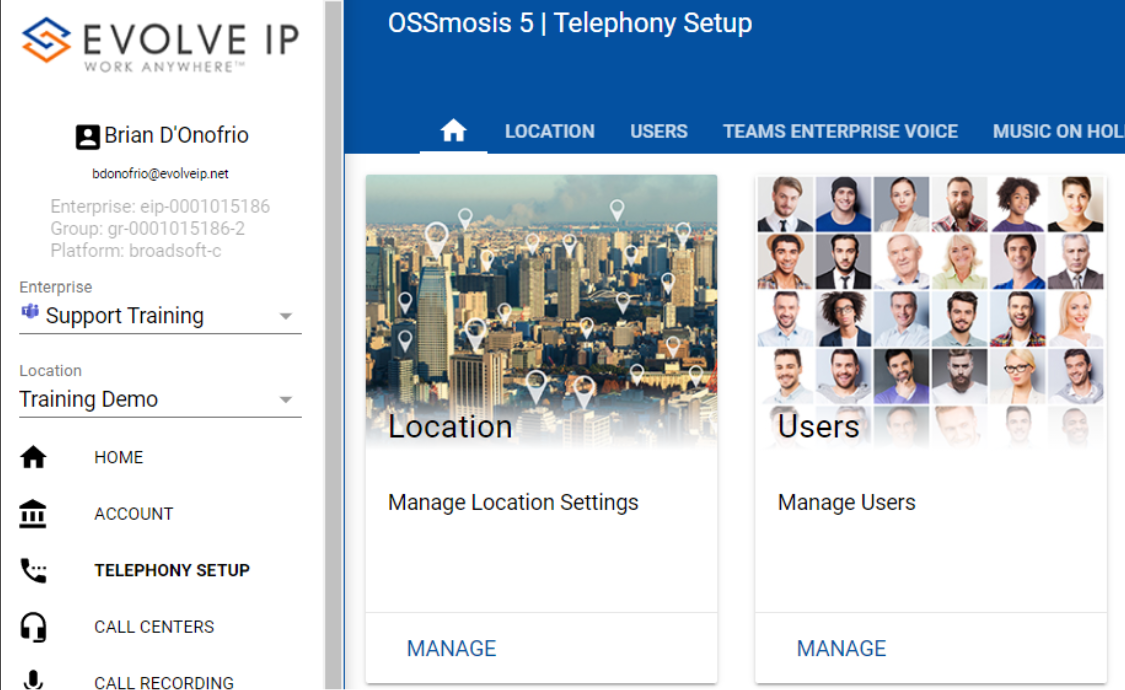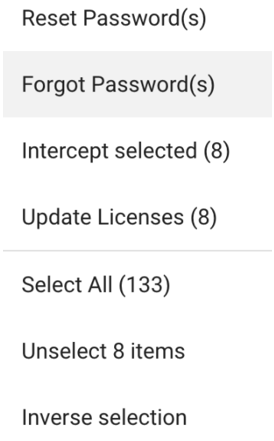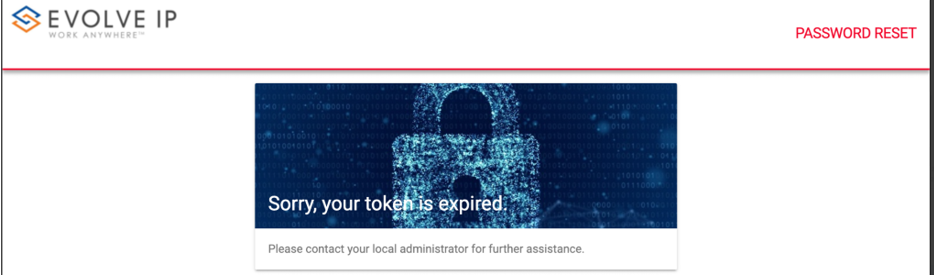...
Once all are highlighted, select Reset Password(s)
You can type in a the new Voice Portal or Application Password:
...
To send an email to an end user for the end user to reset their own passwords:
Navigate to the Telephony Setup > Users menu in OSSmosis5. Under Telephony Setup select Manage Users.
- Click Manage
Locate the user by Right Click in the User space and Select All. This will highlight all the users in the location or you can search and select a single user.
Once all are highlighted, select Forgot Password(s)
Email password recovery links dialogue box will be presented and indicate of your selection(s) the users that have an email programmed and those that do not. Once you select save, only the users with emails will be delivered the recovery links.
...
Once the allowed duration to reset passcodes has ended, if the end user attempts to select Reset the session again, they will receive an expired token message.
FAQ's
- My end user doesn’t have an email programmed. How to I program an email address? Edit the user and in the email section, type in a valid email address. Select the TAB on the bottom right of the page and select apply edit.
- If my end user does not have an email, can I still reset their password(s)? Yes. Select reset password and type in what you want the password(s) to contain.
- How long does my end user have to reset my passwords? 20 minutes