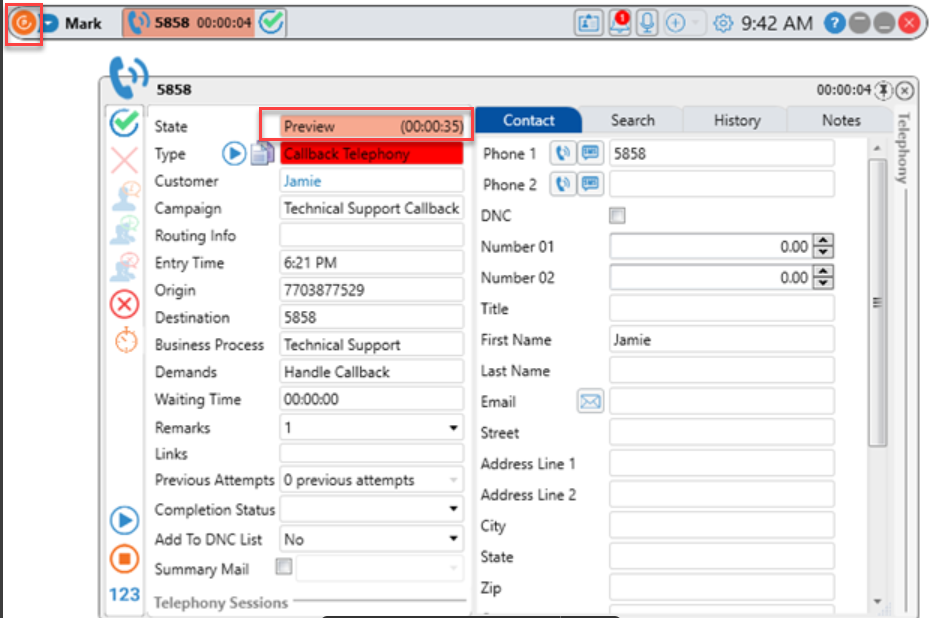...
If usage of Preview state is configured in Supervisor, the interaction will update to Preview. During this time, the Agent can listen to a callback recording and/ or view a callback transcription.
The Preview status option and allowed Preview time is in Supervisor in the Callback Timing tab under Max Preview Time Mode and Max Preview Time.
...
- Callback Timing
- Provides access to callback management.
- Duration For No Answer
- The defined maximum dialing time until live answer/voicemail pickup.
- Attempts Before Failure
- The maximum amount of attempts a callback is allotted before defining as a failed callback.
- Recall Intervals
- The period in which a callback will return to queue after each attempt.
- Schedule
- The Callback schedule dictates when callbacks will be processed.
- Active
- Off Schedule HRS
- The Callback schedule dictates when callbacks will be processed.
- Max Preview Time
- The mode when Preview time is used.
- Enable Preview - Preview status only used for callbacks when there is a callback recording.
- Disable Preview - Preview status is never used for callbacks.
- Enable Preview - Preview status is always used for callbacks.
- The mode when Preview time is used.
- Duration For No Answer
- Provides access to callback management.
- Callback Search
- Displays the current listing of callbacks to be processed. If there is a callback recording associated to the pending callback, the audio and transcription are presented.
- Number of Attempts
- Displays the number of attempts the callback has used.
- Interaction Location
- Pending: The callback is not yet in queue. Callbacks in pending state can be manually sent to queue or purged via right-click menu.
- HandlingByBusinessProcess: The callback is currently waiting in queue to be offered to an agent. This callback can be viewed within the Current Interactions tab of the Business Process.
- HandlingByAgent: The callback is currently being handled by an agent. This callback can be viewed within the Current Interactions tab of the Business Process.
- Number of Attempts
- Displays the current listing of callbacks to be processed. If there is a callback recording associated to the pending callback, the audio and transcription are presented.
...