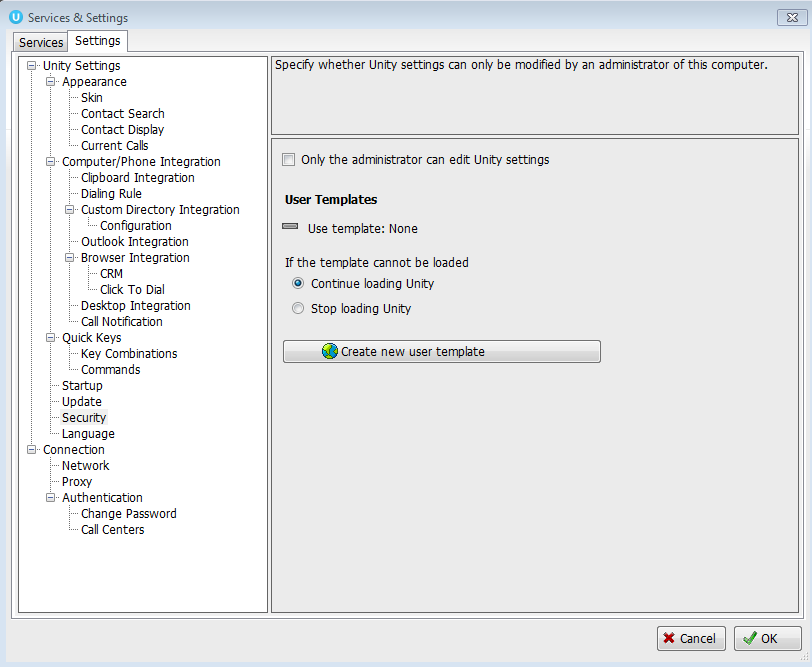...
Request Evolve IP deploy the “Evolve IP Default Template” from the cloud to your Unity users. This template uses our Unity Agent – Recommended Settings. During implementation, your Evolve IP Project Manager can help ensure this is completed.
...
- Launch Unity
- Configure Unity with the desired settings to be saved
- On the Settings -> Security section, enable “Only the administrator can edit Unity settings”
- On the Settings -> Security section, click“Create new user template”
- Select the green checkmark and the Create Template window will appear
- Name the Unity template accordingly and click OK.
To activate a Unity Template
...