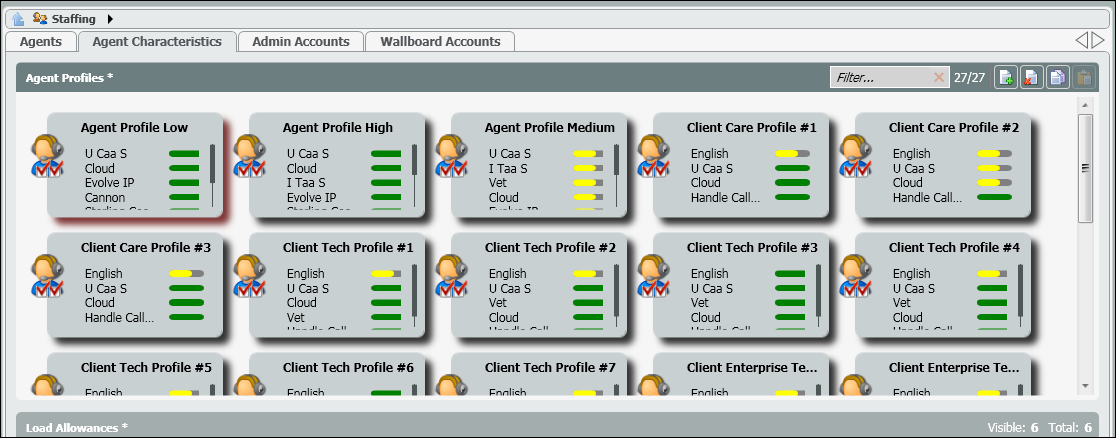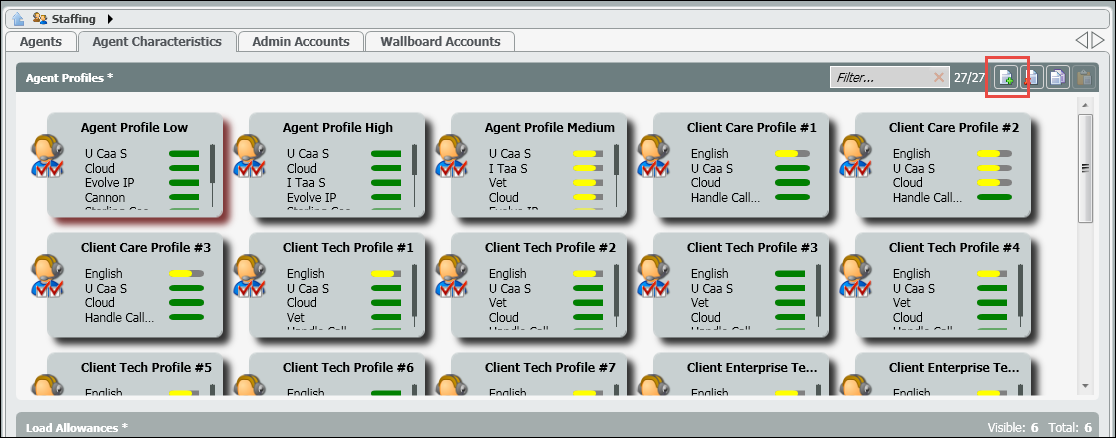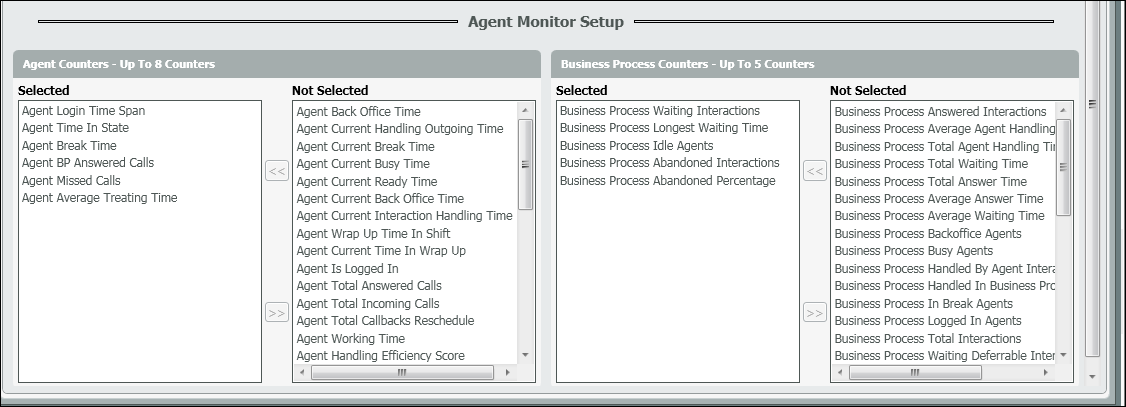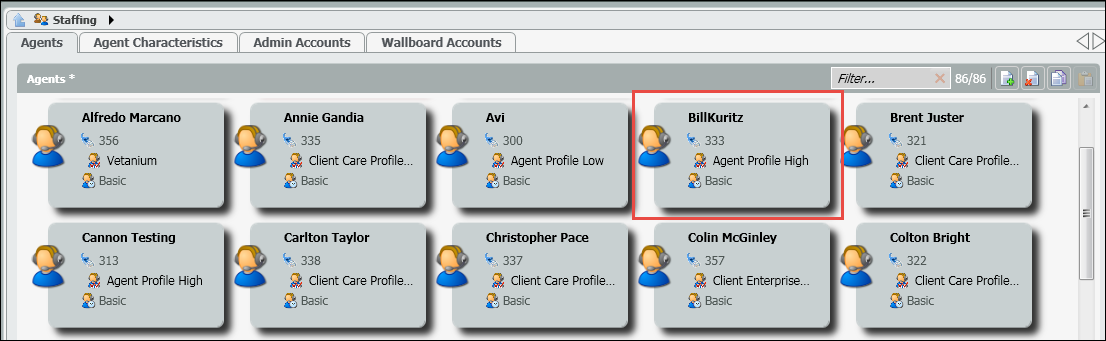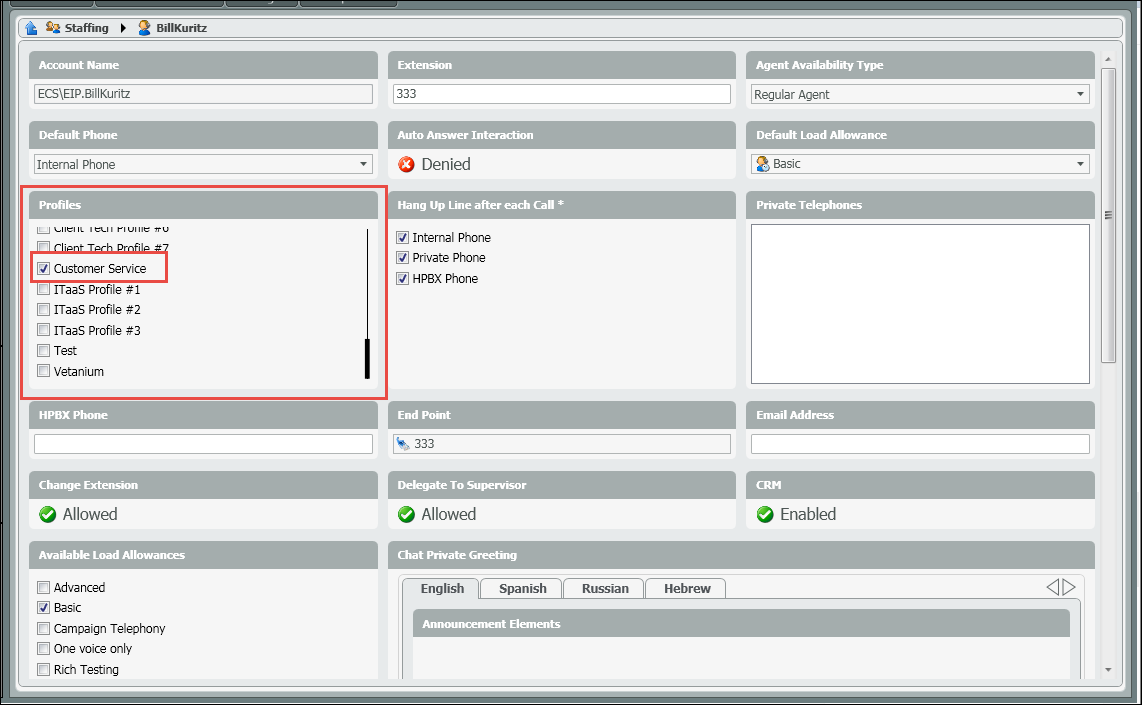...
For example, a customer needs a skilling profile in Billing and Product. A profile called Product will be created and the product skill assigned to that profile. The skill level will be marked high and then assigned to the appropriate agents. Then in the main agents tab view, Product would appear as the agents skill profile. This shows that any calls coming into a Business Process tagged with a Product demand, the system will look for an agent skilled in that demand, in this case Product.
...
| Table of Contents |
|---|
Creating an Agent Profile
- Select the add icon to add a new Agent Profile.
- A new Agent Profile will open. Enter in the name of the new profile.
...
6. Each Agent Setup Monitor is setup with two options: Agent counters (KPIs) and Business Process counters. Up to 8 counters can be added to the agent column and up to 5 for the Business Process. Adding counters to each option follows the same process as adding skills to the profile.
Adding an Agent Profile to an Agent
- Locate and drill down into the agent you wish to add the profile on the Agents page.
- Under profiles, search and select the profile you wish to assign to the agent.
- Deploy your changes.