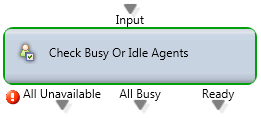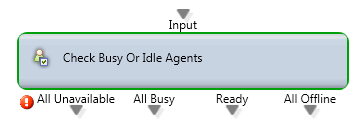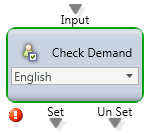...
Check Busy or Idle Agents
Media Type: All
...
- All Unavailable: All agents are in the following states “Break, Offline, Handle Outgoing, and Back Office”.
- All Busy: All agents are Busy handling Interactions.
- Ready: There is at least 1 agent in “Ready” state.
- All Offline: There are no agents logged in to the BP.
Common Use Case:
Similar to the “Check BP Agents” Activity, this node provides more granular control on how to route interactions based upon Agent availability. If all agents are in a mix of unavailable and busy the call will follow the “All Busy” output leg. If all agents for that BP are offline, the call will follow the "All Offline" output leg.
Check Demand
Media Type: All
...