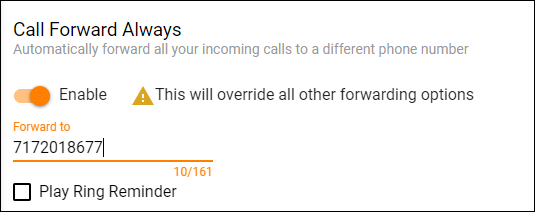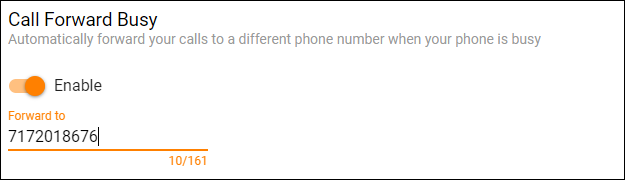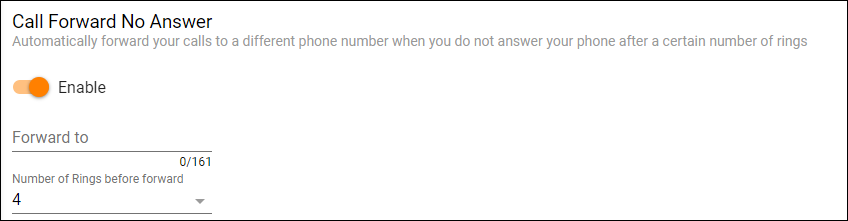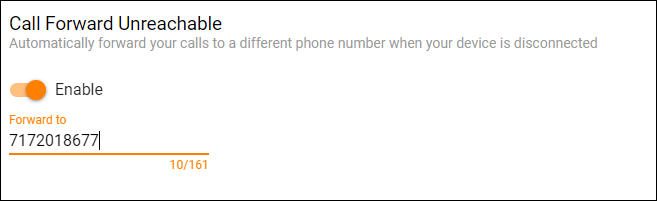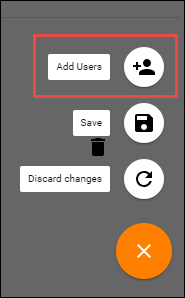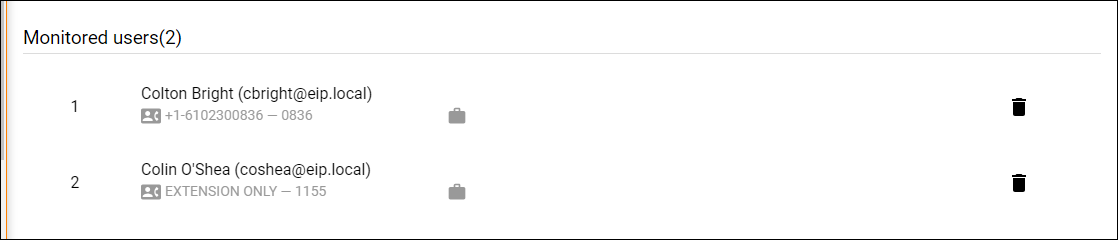...
Call Forward Always: Automatically forward all your incoming calls to a different phone number
Call Forward Busy: Automatically forward your calls to a different phone number when your phone is busy
Call Forward No Answer: Automatically forward your calls to a different phone number when you do not answer your phone after a certain number of rings
Call Forward Unreachable: Automatically forward your calls to a different phone number when your device is disconnected
Simultaneous Ring
...
Answer Confirmation Required – If enabled, the user will need to select any digit on their phone to indicate they want to receive the incoming call. This helps differentiate between an incoming personal call versus a work call.
Shared Call Appearance
...
- Select the action icon and select Add Users
- Search for User by User Name, Location or Department. Select User and select Save.
- The users will now show up under the Monitored User List. The list of users can re-ordered according to end users preference.
- If the users do not automatically show up on the users phone, reboot the phone.
...