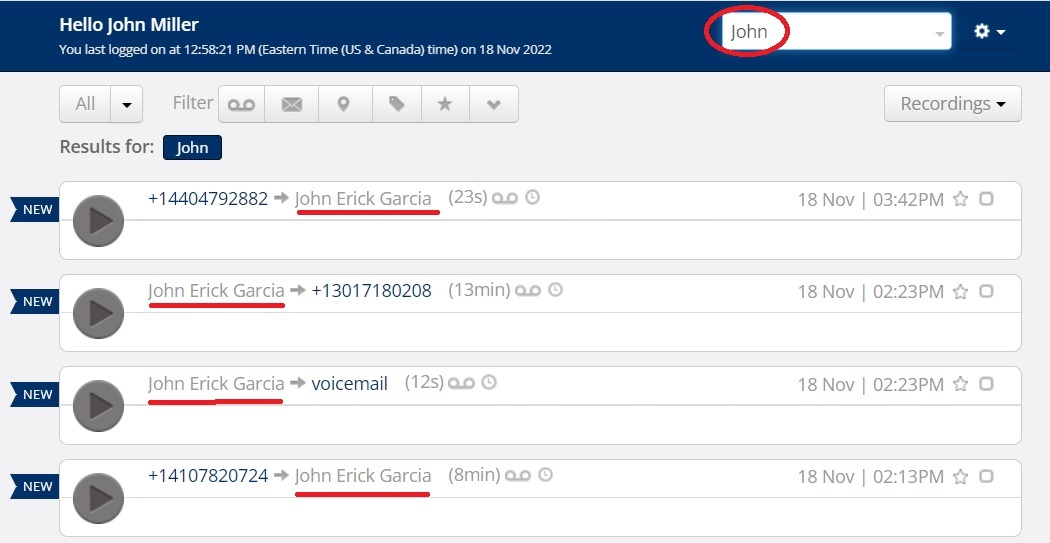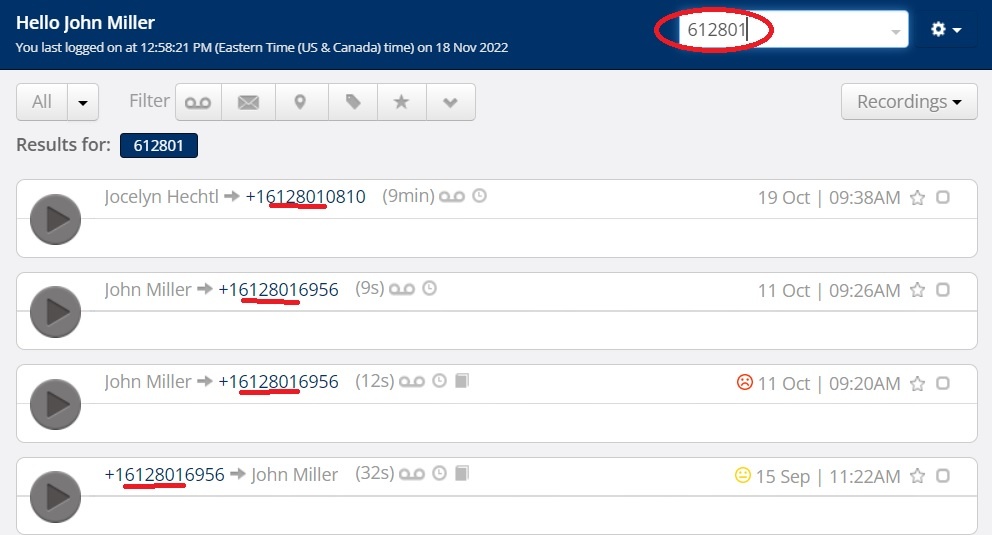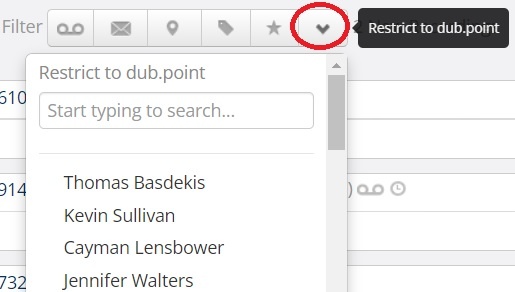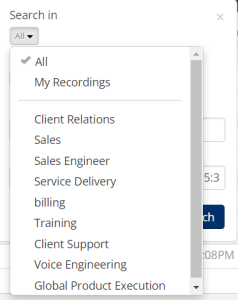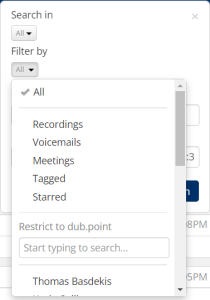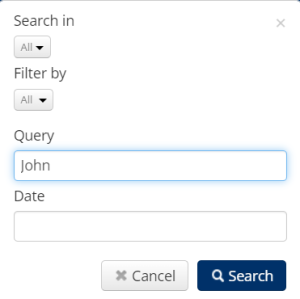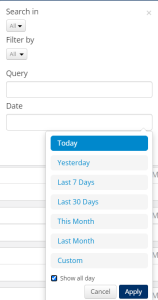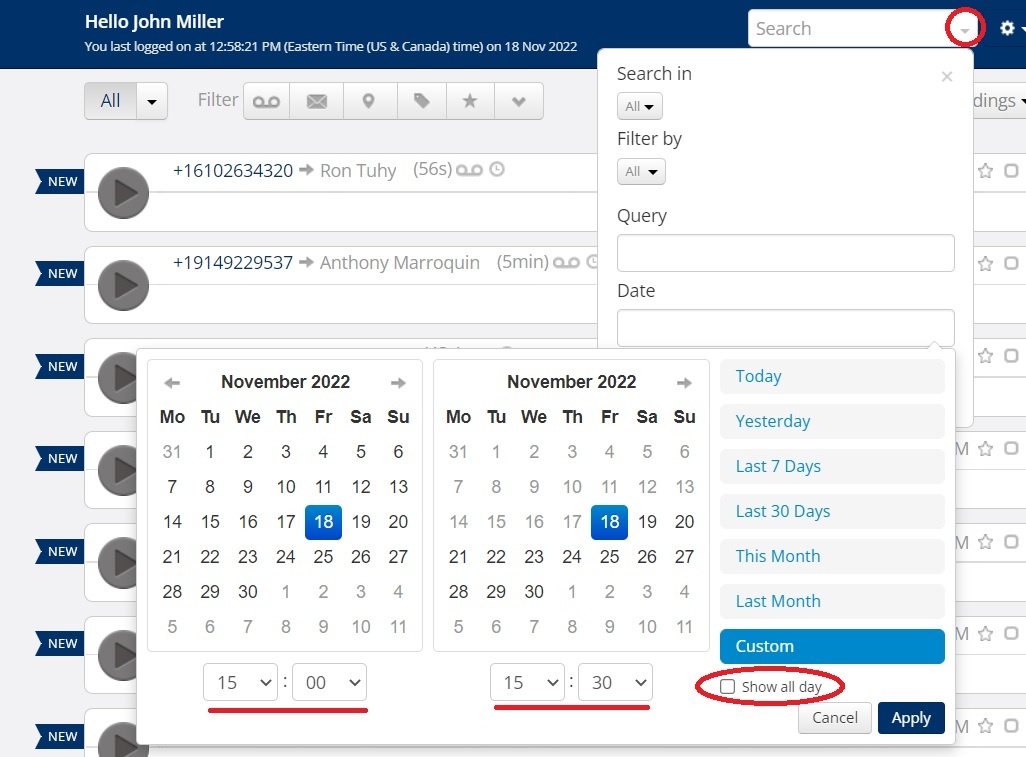There are several ways to search for call recordings within the Dubber portal. The document runs through different options
Search by Name
Use the Search window to search by name. It can be a first name or last name. This is a fairly generic search and will return a list of any recording found under your search term.
Search by Number
Use the search window to type in a phone number, whole or partial. This is a fairly generic search and will return a list of any recording found under your search term.
Restrict to dub.point
This search narrows down to a specific dub.point. It's probably the quickest and most accurate filter for finding a specific person. Click on the down arrow and choose from the list. You can enter the first few letters of the name to quicken the process.
Search by Date and/or Time
In the Search window, move your cursor over to the right until a down arrow appears. Apply as much filter as desired
Search in Filter - allows you to narrow a search within personal recordings, all recordings or recordings from a specific Team
Filter By - allows you to narrow a search within a type of recording or tag. You can further refine to a user by using the "restrict to dub.point" and select a specific name. This type of search is not used frequently.
Query - this field works in a similar fashion to the generic Search window. Enter a name, phone number (partial or whole) or other term.
Search by Date - choose one of the selected time frames - Today, Yesterday, Last 7 Days, Last 30 Days, This month, Last Month. If Show all day is checked, the search will return recordings from all hours for the day(s) selected
Search by Date CUSTOM - This tool gives the most flexibility. Choose Custom and de-select the "Show all day" button. Using the calendars on the left and the time fields under the calendars, narrow your time period search as desired. NOTE: The time fields are displayed in 24 HR format and the time zone is set to where the account is located. For example, if the account is located in New York, ALL RECORDINGS are tagged with Eastern Time Zone times.