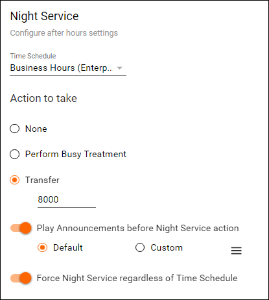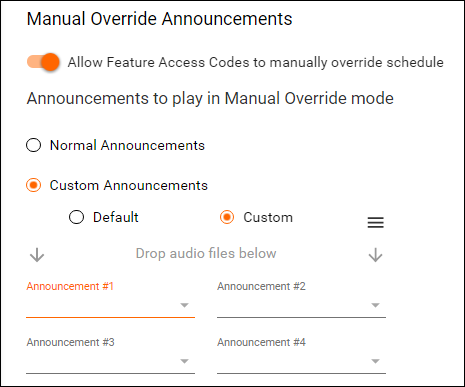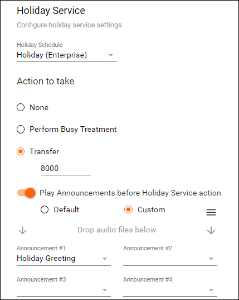Scheduling:
Night Service
After Hours configuration
Settings:
- Time Scheduling: Time Schedules are built in the Time Schedule tab of OSSmosis. From the drop down, select the schedule that defines the business hours of the queue. Night Service determines what will occur outside of the queue’s business hours.
- Actions to Take:
- None: Caller will stay in queue until they hang up
- Perform Busy Treatment: Caller will hear busy tone
- Transfer: Transfer caller outside of the queue to another extension, any 10 digit number, or voicemail for a particular extension (enter *55 followed by the extension)
- Play Announcements before Night Service action: An announcement(s) will play to the caller before the Night Service action is taken.
- Default: System generated default message
- Custom: Allows up to 4 announcements to be uploaded. Callers receive the messages in sequential order.
- Force Night Service Regardless of Time Schedule: When enabled this will force all calls to route according to the queue’s Night Service configuration regardless of time of day or defined business hours.
Manual Override Announcements
Allows for a different message to play to callers when manual override is enabled.
Settings:
- Allow Feature Access Codes to manually override schedule: When selected, the queue’s Night Service can be manually activated which will override the business hours Time Schedule selected (Normal Mode). Most commonly a leader can activate “Night Service Override” through the Supervisor application instead of entering Feature Access Codes on a handset.
- Announcements to play in Manual Override mode: When a call center has activated Night Service Override, the Normal Mode Announcement selected in Night Service can be played for the caller or you can choose Manual Mode Announcement to select a different announcement(s) to play when the call center has been forced to Night Service manually
- Normal Announcement – callers will hear the same announcement that is played normally even when Night Service has been activated manually. – callers will hear the same announcement that is played normally even when Night Service has been activated manually.
- Custom Announcements – select the announcement(s) that will be played when Night Service has been manually activated.
Holiday Service:
Holiday Hours Configuration
Settings:
- Holiday Schedule: Holiday Schedules are built in the Holiday Schedule tab of OSSmosis. From the drop down select the schedule that applies to the queue.
- Actions to Take:
- None: Caller will stay in queue until they hang up
- Perform Busy Treatment: Caller will hear busy tone
- Transfer: Transfer caller outside of the queue to another extension, any 10 digit number, or voicemail for a particular extension (enter *55 followed by the extension)
- Play Announcements before Holiday Service action: An announcement(s) will play to the caller before the Holiday Service action is taken.
- Default: System generated default message
- Custom: Allows up to 4 announcements to be uploaded that callers will hear in sequential order.