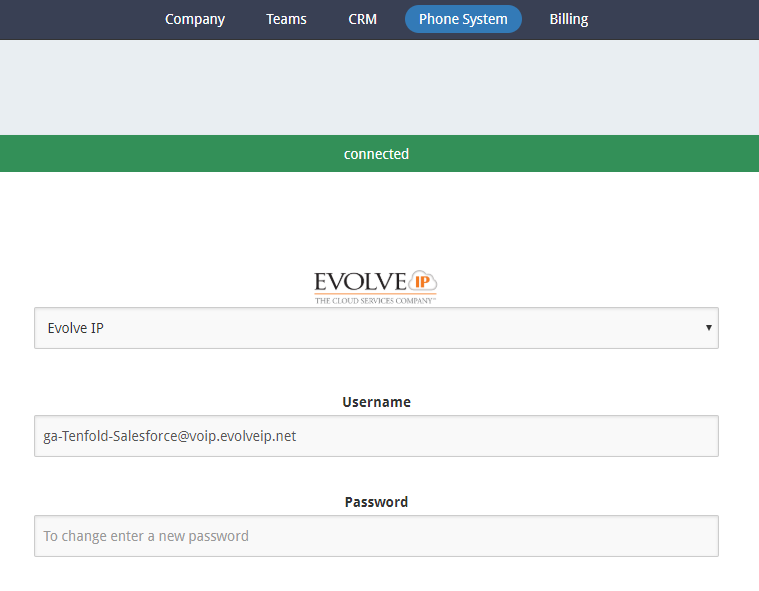Tenfold Vendor Resources:
https://www.tenfold.com/integrations
https://www.tenfold.com/support-center
https://www.tenfold.com/download
https://status.tenfold.com/
Step 1: Phone System is Authenticated to Evolve IP's Platform
This is the PRIMARY step that's managed by Evolve IP's UC Implementation team.
The Phone System authentication shows "Connected" is ready for your preferred CRM to be authenticated to the Tenfold dashboard:
https://dashboard.tenfold.com/
Step 2: Tenfold IP Addresses to White list (OPTIONAL)
https://www.tenfold.com/support-center/whitelist-ip-addresses
This link points to the IP’s that require to be white-listed to seamlessly work with the Tenfold UI.
If the users that this solution will be deployed to are in the office; then it’s a one-time update to be made by your IT admins.
However, if the traffic is successfully traversing without issue on the current network, an update might not be required.
Step 3: Authenticate your CRM and Deploy Tenfold
ON-BOARDING CUSTOMERS ON TENFOLD: TENFOLD DASHBOARD AND FEATURES REVIEW
Client ADMIN master guide that provides an Onboarding checklist, process, training, review of features and functionality.
CRM Specific integration guides, videos walkthrough, and end-user documentation are found below:
A. Salesforce Classic and Lightning
Salesforce Integration Guide
Tenfold Salesforce Desktop User Guide
Tenfold Salesforce OpenCTI User Guide
B. Microsoft Dynamics
Microsoft Dynamics Integration Guide
Installing the Microsoft Dynamics Embedded UI
Tenfold MS Dynamics (DESKTOP) User Guide
C. Sugar CRM
Tenfold SugarCRM (DESKTOP) User Guide
D. Netsuite
Netsuite – Saving Notes to a Contact
Tenfold NetSuite (DESKTOP) User Guide
E. ZenDesk
Zendesk Embedded UI Installation Guide
F. Bullhorn
G. ServiceNow
Tenfold ServiceNow (DESKTOP) User Guide