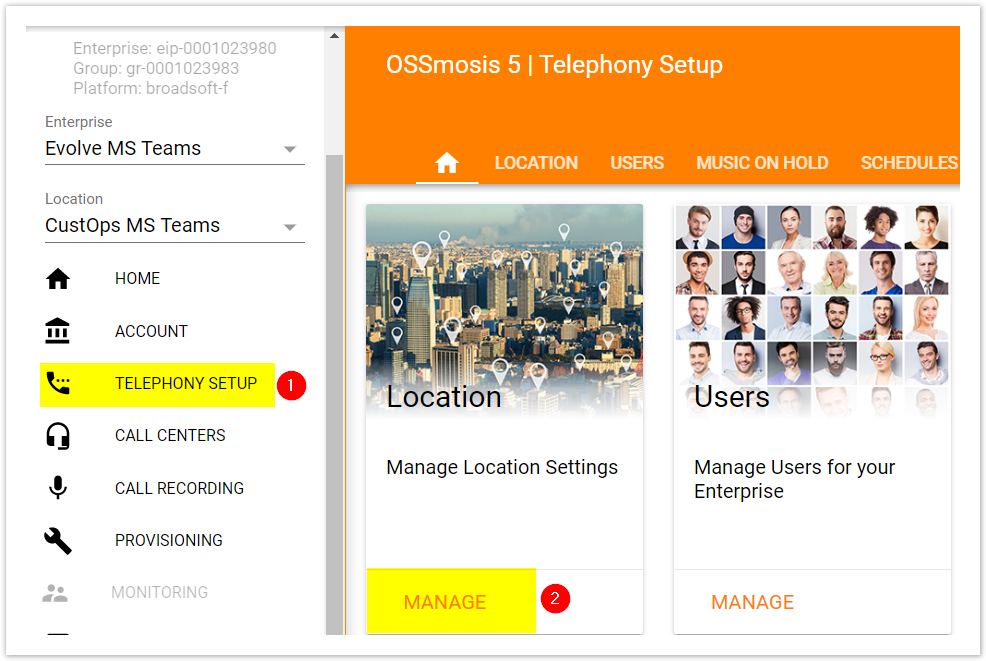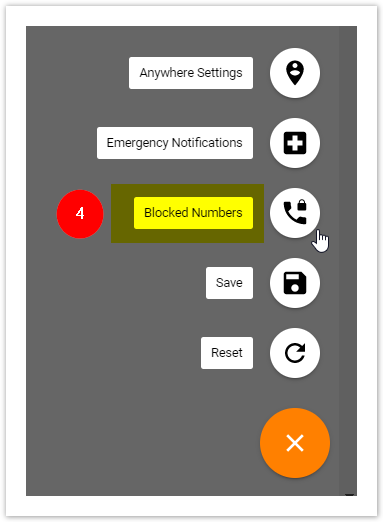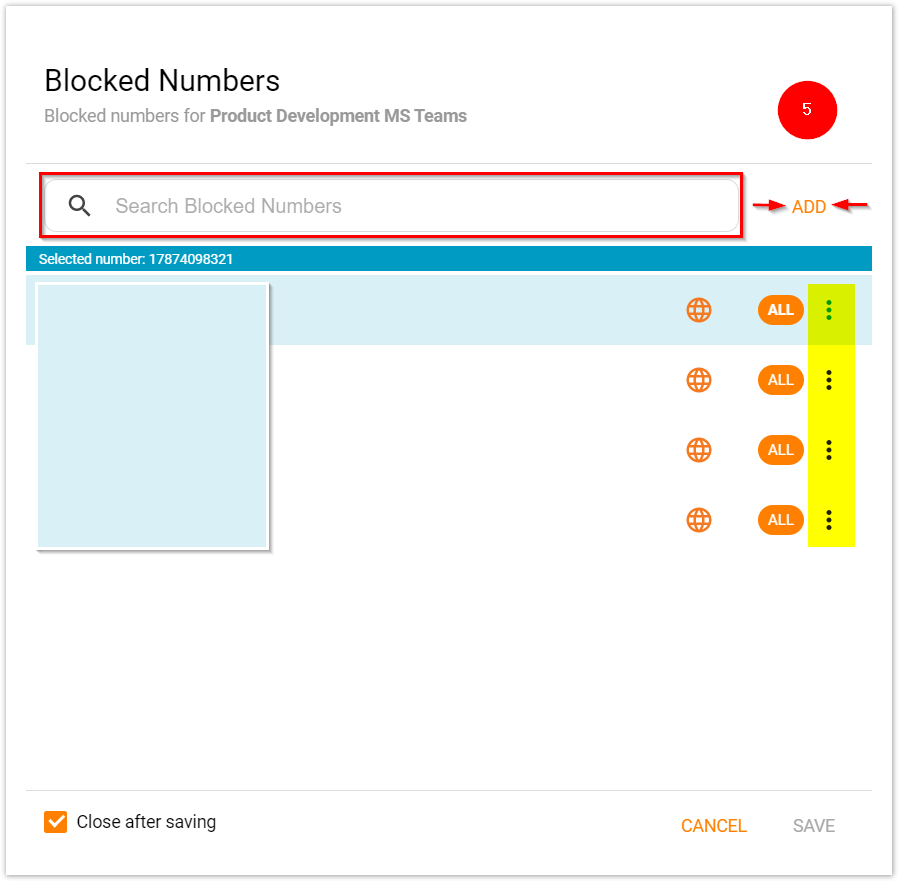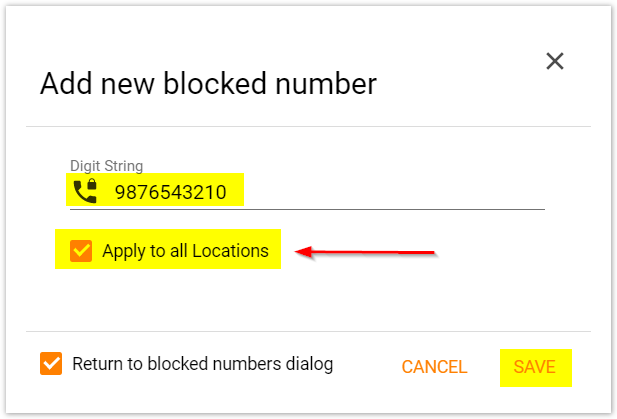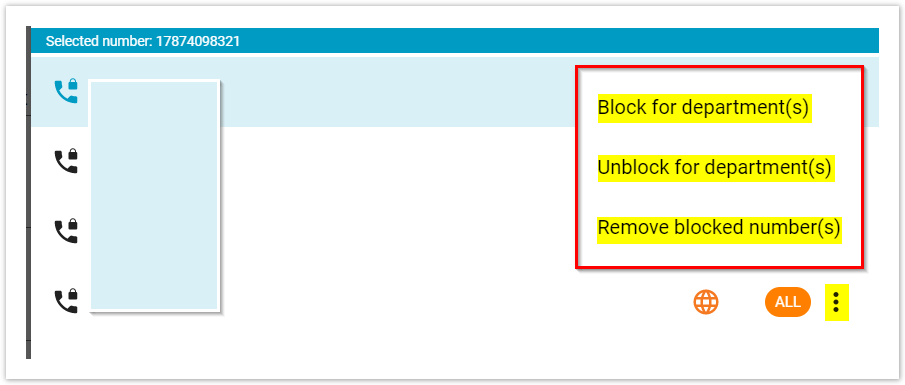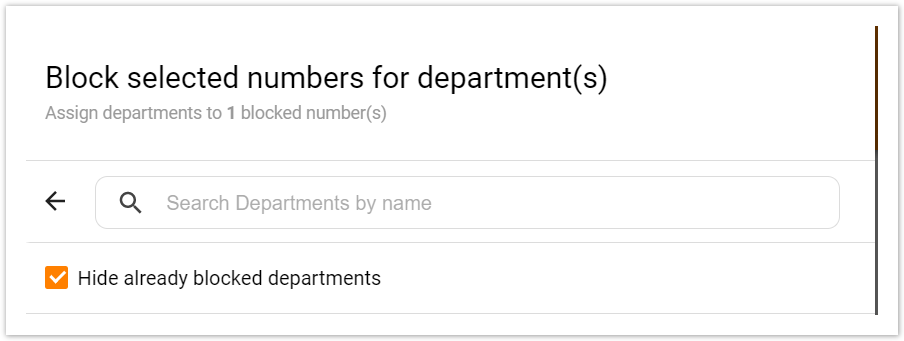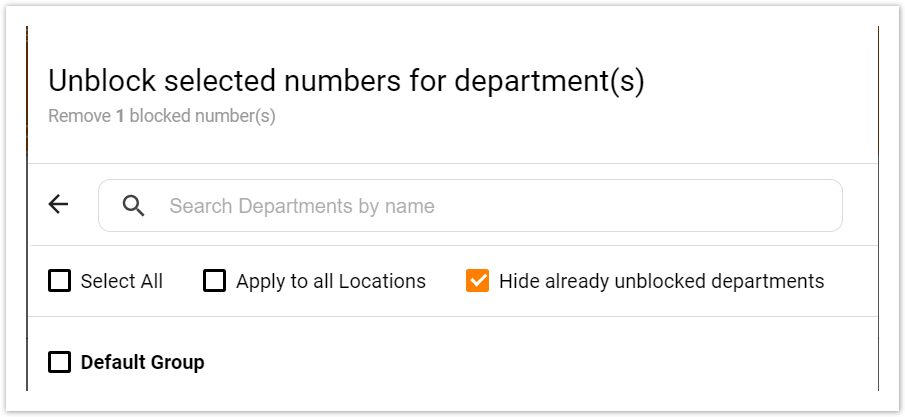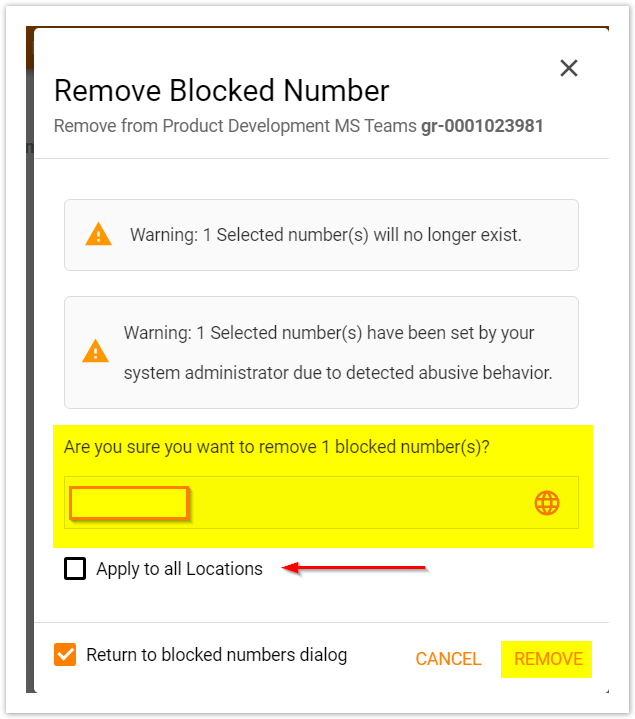As a group administrator in the OSSmosis Portal you have the ability to add and manage call blocking, also known as call block, call screening, or call rejection. This service allows an administrator to block incoming calls for their location or entire enterprise from specific telephone numbers.
OSSmosis 5 Instructions:
Step 1: Go to OSSmosis Portal and select Telephony Setup
Step 2: Select Manage Location
Step 3: Select ACTIONS (icon)
Step 4: Select Blocked Numbers (icon)
Step 5: Add/Manage Blocked Numbers (additional instructions noted below)
Manage Blocked Numbers
- Add a new blocked number by entering the full DID/phone number with area code
- Select Apply to All Locations
- Press SAVE and Return to Blocked Numbers dialog screen
Manage the "Blocked number" in a Group/Location:
1) Block for Department(s): Apply this block number rule to departments within that location/group
2) Unblock for Department(s): Unblock a number from one or more departments
3) Remove Blocked number(s): Remove a blocked number from that location and/or Select Apply to All Locations (see screenshot below)
BLOCK:
UNBLOCK:
REMOVE: