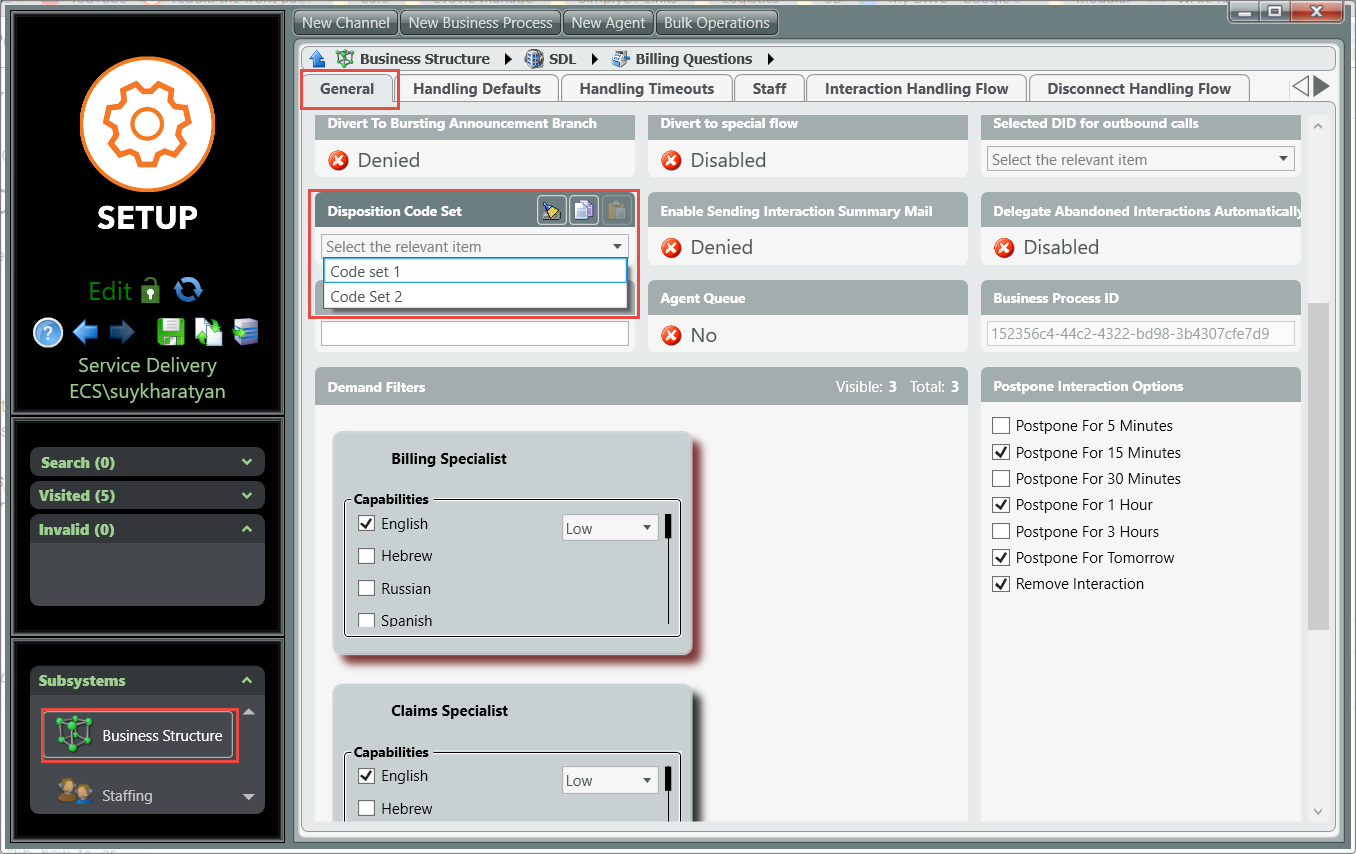Step-by-step guide
- To assign a disposition code to BP, make sure a code set has been created prior. (click here for article )
- Navigate to Business Processes (disposition codes can only be added to BPs)
- Click on the desired BP
- In the General tab, locate Disposition Code Set drop down
- Select the desired Disposition Code Set
- Make sure to deploy