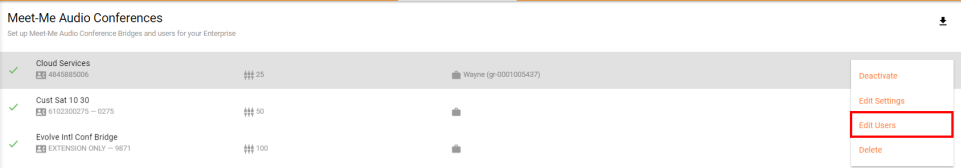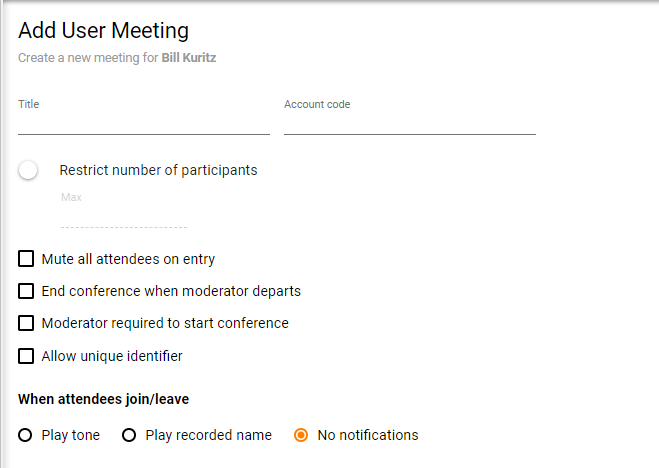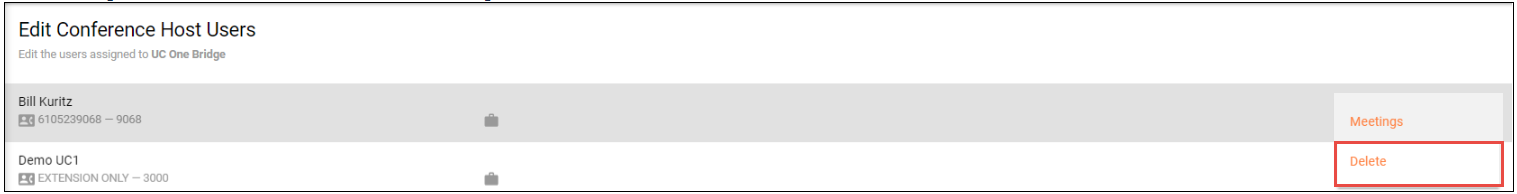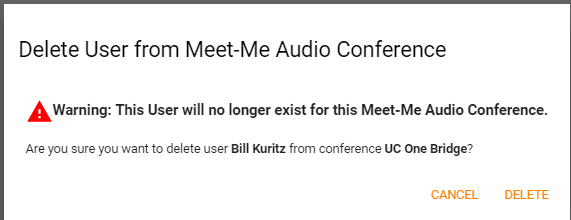...
From the Meet-Me Audio Conference landing page, select the Additional Options icon and Edit Users
Adding a User to a Meet-Me Audio Conference:
- To add a user to the Meet-Me Audio Conference select the Add Users icon
- Locate and select users in the advanced search by User, Location or Department. Save.
- The new users will be added to the Meet-Me Audio Conference users landing page.
Add a Meeting for a user Meet-Me Audio Conference
...
- Select Meeting from the Meet-Me Audio Conference “User” Page
- Configure the Meeting settings to your preference
Removing a User from a Meet-Me Audio Conference