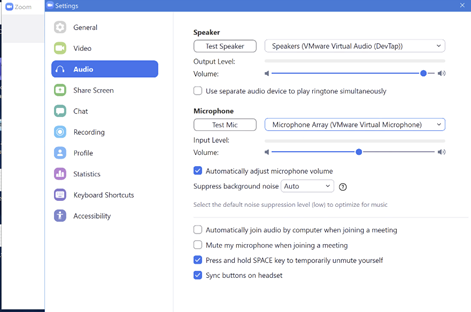...
- Login to Daas
- Open application you are using with audio
- Verify the audio settings are set to similar to the settings options below
Zoom Settings
- Open the Settings menu in Zoom by clicking on the gear in the upper right side of the zoom start window
- Choose Audio on the left side of the Setting window
- Speaker should be set to (VMWare Virtual Audio (DevTap))
- Microphone should be set to (VMWare virtual Microphone)
...