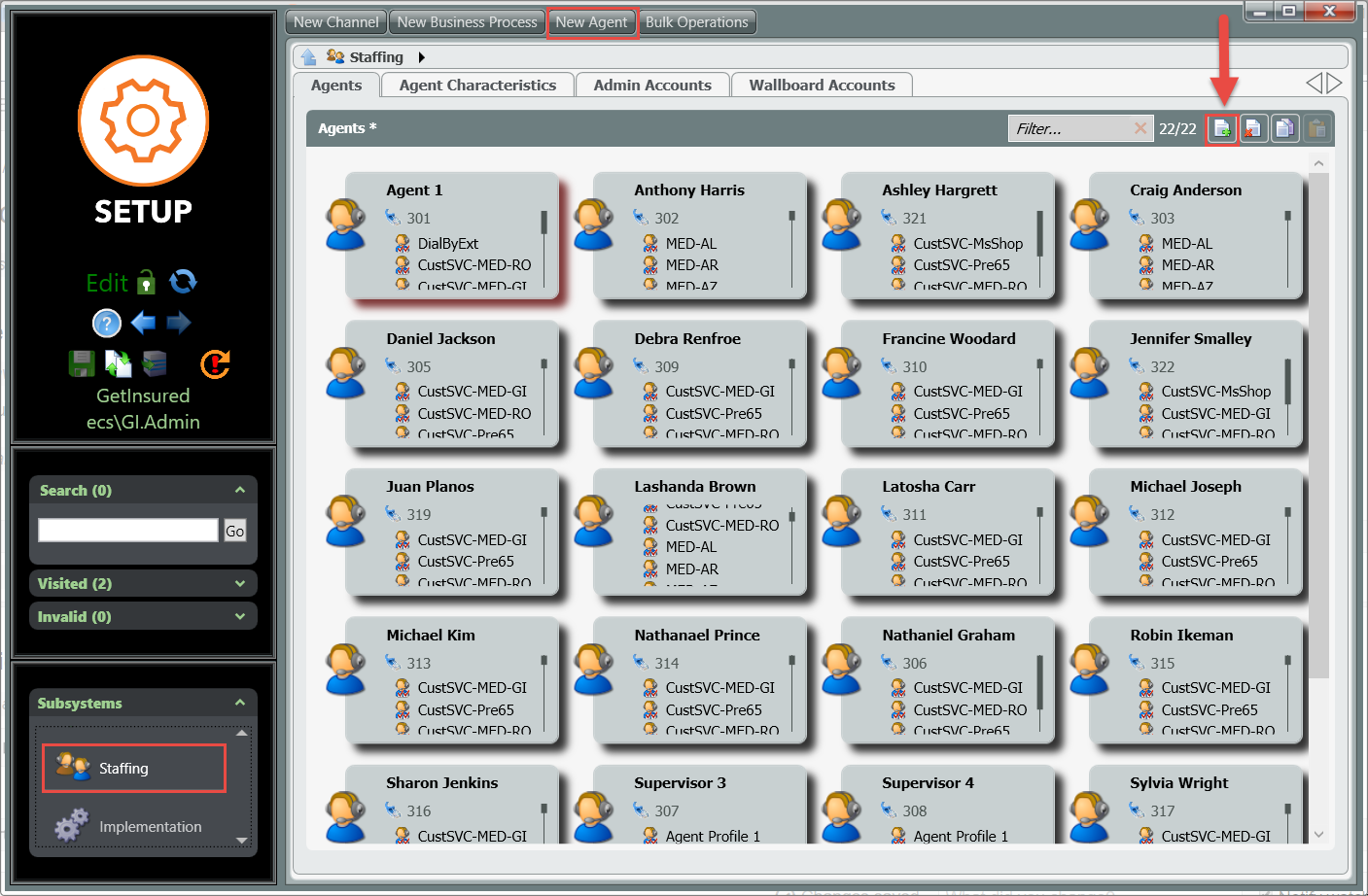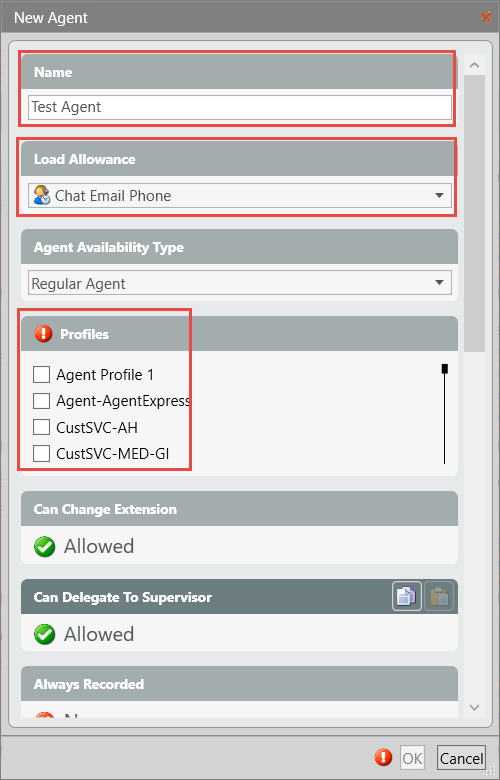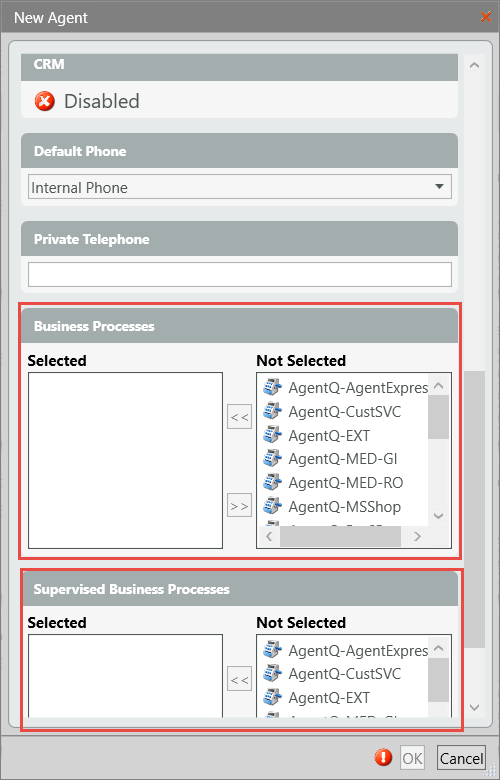...
- Access customer's Setup
- Navigate to Staff through the subsystem and click on Add icon or New Agent
- After clicking Add icon, fillin/check the agent info based on customer request
- Scroll to the buttom to continue the agent portion
If the agent is a regular agent then select their BP and move to the Select
if the agent is a supervisor then select Supervised BP and move it to Selected
(agent can also be both Agent and Supervisor) - Once complete click OK and deploy
- After deploying the agent's name will be configured
- Click on the agent account name and copy their name
- Last step would be to activate the agent
| Info |
|---|
Related articles
| Content by Label | ||||||||||||||||||
|---|---|---|---|---|---|---|---|---|---|---|---|---|---|---|---|---|---|---|
|
...
| hidden | true |
|---|
...