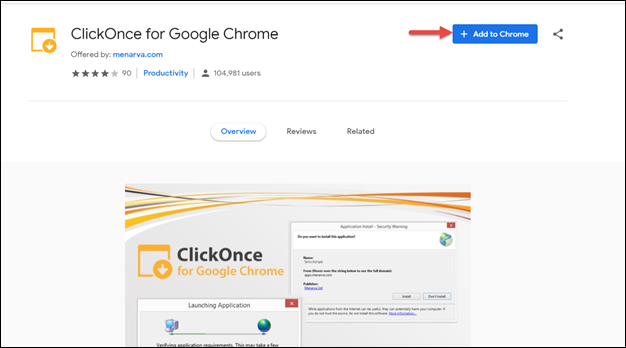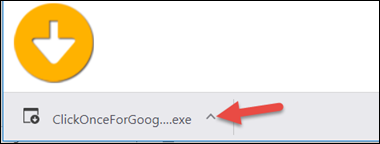How to Install ClickOnce for Google Chrome
If you are using Chrome to run the ECS Agent or Supervisor clients, you will first need to install ClickOnce for Google Chrome.
- To access the Chrome Web Store, click here
- Click the Add to Chrome button
- The application will download to your system tray, run the .exe
- Once installed successfully, you will receive the following message and you will see the extension in the upper right hand corner of Chrome