- Created by Everett Cavazos, last modified by Rich Fox on Jul 23, 2020
You are viewing an old version of this page. View the current version.
Compare with Current View Page History
« Previous Version 32 Next »
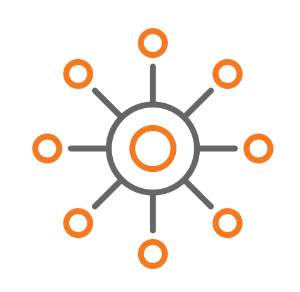
Evolve IP’s omnichannel contact center provides organizations with a sophisticated, cloud-based service that delivers real business value. Leverage Evolve IP’s cloud architecture to enable business continuity while also unifying multiple locations and remote agents on a single, integrated platform. Deliver a world-class customer experience and empower contact center leaders with real-time control and deep insight into operations.
Announcements and Release Notes
We are excited to announce the Evolve Contact Suite (ECS) v5.3.0 release that includes new capabilities for our customers that will be available on July 26, 2020.
What do you need to know?
- Any changes made to your environment must be fully deployed via Setup before the upgrade and previously deployed versions will no longer be available after the upgrade.
- If your organization is staffed during the maintenance, they will experience a short period of downtime (less than 10 minutes).
- Users will get a notification on their first login after the upgrade to accept and download the newest update. Please instruct your users to accept the application update.
- The first time your users launch an application, they may receive a message from Microsoft Defender SmartScreen about an “unrecognized app”. This message is related to the use of a new certificate during the software development process. Please encourage your users to select Run anyway if they receive this message.
- All users will need to install Microsoft .NET 4.8 in the next few weeks. ECS applications rely upon Microsoft’s .NET framework and the next release (ECS v5.3.1) requires version 4.8 of the .NET software. Please ensure that all client workstations are upgraded to this version using the link at the top of the ECS Application portal. Microsoft .NET v4.8 is compatible with both ECS v5.3.0 and ECS v5.3.1, therefore this upgrade should be performed after ECS v5.3.0 is released. Note: ECS v5.3.1 applications will not operate without v4.8 of Microsoft .NET software.
This release contains the following feature enhancements:
- Back-end optimizations to the “Light Deploy” process that reduce resource consumption and improve platform scalability.
- A Supervisor can now select a custom break type when changing an Agent’s state.
- Added the ability to copy a Campaign that retains the original campaign’s definitions and agent assignments.
- Improved the performance of Setup when deleting a large number of agents.
- Improved number validation when an Agent or Supervisor attempts to configure their account to route calls to an external destination.
- The Agent application will remember the Business Process selected by the Agent for their entire session.
- Dynamic media files are supported in the two “Prompt and Collect” activities in Setup.
- The Supervisor Import Contacts process supports Email Address or Phone Number 1 as the primary key.
- When the Admin account is used to make changes in Setup, the Windows Username is automatically added to the Description field of the Configuration Versions.
- When an Agent replies to an Email interaction, the incoming Email Alias will be inserted as the “Display Name” and the “Reply To Address” in the outgoing email response.
- When there isn’t an “Answer Time Goal” established in Setup for a BP, the reported Service Level will be zero.
- Added a “Clear Disposition Code” activity to Setup. Please see the Data Set and Get Nodes KB page for more details.
- Updated the call recording archive process to write previous day’s recordings to the same folder that houses all recordings for that day.
- The Agent Import and Export process now supports the “HPBX Registrar Username and Password” fields.
- Agent names are sorted alphabetically in the “Assign Agents To Business Processes and Campaigns” Supervisor window.
- Several Supervisor columns were renamed to better represent the data displayed. The following fields were changed:
- “Average Speed of Answering” renamed to “Average Ring Time”
- “Average Answer Time” renamed to “Average Speed of Answer”
- “Average Waiting Time” renamed to “Average Wait Time”
- Improved the performance of “Business Process -> General” screen in Setup when the BP included a large number of Demand Filters.
This release contains the following fixes:
- The Unified Softphone did not release its registration completely when an Agent went “Offline” or changed their extension.
- Email attachments that contained special characters in the file name failed to download in the Agent application.
- Copying and renaming a BP resulted in duplicate database entries.
- The “Current Interactions” tab of a Campaign didn’t display all active calls.
- A “Phantom Call” was created when an Agent went offline while being offered a call.
- The visual indicator that an Agent is operating outside their default “Load Allowance” didn’t display when the Agent application was docked.
- The “typing” indicator was missing in Chat conferences for the second agent.
- A duplicate “Load Combination” could be created inside a “Load Allowance”.
- Creating a new “Disposition Code” failed to save the name on the first Deploy.
- The number of Abandon Calls was artificially inflated on the Contact Center Dashboard.
- The Agent was unable to type a Chat response on a new interaction.
- A Ready Agent wasn’t offered a queue call.
- A completed call appeared in the Current Interactions tab of the Supervisor BP Monitor.
This release contains the following reporting enhancements and fixes:
- On the 1.01 report, the following fields were added to the Details section of the output: Interaction State, Media Type, External Transfer DID, and Direction.
- On the 3.01 and 3.02 reports, the “Media Type” field was added to the output.
- On the 3.04 report, the following fields were added to the output: Is Transferred Internal, Included in SL Calculations, and Disposition Code.
- On the 4.02 report, a summary graph was added to the output.
- On the 4.02 report, the “Segment No.” was added to the Details section of the output.
- On the 5.02 report, the following input parameters were added: Demands and Group By.
- On the following reports, the “Media Type” input parameter was added and the “Interaction Type” input parameter modified to display only valid options: 1.06, 2.01, 2.03, 4.13, 4.14, and 5.02.
- The Creation Time of a report will properly reflect the client’s local time.
- Updated the definition of an answered interaction to include those where the Handling segment is zero seconds.
- Updated the Monet historical queue data feed to exclude any calls that are considered "Short Abandons" in the Abandoned Calls field.
This Release Contains The Following Known Limitations:
- When an agent initiates a consulted transfer to a BP and completes the transfer before it’s answered by an agent (while it’s being offered), there is no Wrap Up time given to the second agent.
We are excited to announce the Evolve Contact Suite (ECS) v5.2.5 release that includes new capabilities for our customers.
What Do You Need to Know?
- Any changes made to your environment must be fully deployed via Setup before the upgrade and previously deployed versions will no longer be available after the upgrade.
- If your organization is staffed during the maintenance, they will experience a short period of downtime (less than 10 minutes).
- Users will get a notification on their first login after the upgrade to accept and download the newest update. Please instruct your users to accept the application update.
This release contains the following feature enhancements:
BroadWorks Unification
Many customers deploy ECS in a “Unified” solution along with Evolve IP’s UCaaS or HPBX capabilities (collectively referred to as BroadWorks). The benefits of this “Unified” deployment is tight integration between the Contact Center and the rest of the organization (users outside of the Contact Center). This release includes significant advancements to the “Unification” of ECS with BroadWorks. The compelling driver for these improvements is to make Agents more efficient by streamlining their day-to-day tasks. Agents can now move seamlessly back and forth between the Agent application and their BroadWorks Handset (or UC-1 application) without concern. For more details on these enhancements, please review the ECS v5.2.5 BroadWorks Unification post.
Given the significant changes in this release for “Unified” ECS clients, we will be holding training sessions about how ECS will operate after the release of v5.2.5. Some of the key call handling functionality will operate differently and Agents need to be aware of these changes. We highly encourage all Unified ECS clients to attend! In addition to these training sessions, please review the ECS v5.2.5 Agent video which details these changes.
Additional Enhancements:
- Agents are now able to search for users in the Enterprise Directory by extension.
- The Enterprise Directory will now display user information in this order to simplify calling: HPBX User ID, DID, Extension, and Mobile Number.
- For interactions that are transfer or overflow through multiple BPs, a unique Disposition Code can now be applied for each BP.
- The Business Process list in the Agent application will now appear in alphabetical order.
- Improved validation when adding an HPBX User ID to an Agent’s profile in Setup.
- Significant improvements have been made to both the REST API and Events platforms. For more details, please visit the API Help or Events Help. Note: a new API versioning mechanism has been implemented in this release. For those organizations that have integrated via these REST API methods, you can continue to operate in the same manner. In the future, you will need to incorporate the versioning structure to take advantage of improved methods.
- For Unified clients that deploy ECS and the BroadWorks UCaaS solution, ECS now stores the PBX Call ID and PBX External Tracking ID fields in the Interaction properties and are available for use in the REST API. Please see the updated list of REST API Trigger Fields in the REST API
- When a new Callback is created and an existing Callback is active for that same phone number, the new Callback becomes active and the original Callback is closed.
- Error messages related to connectivity between the application (e.g. Agent & Supervisor) and the ECS platform were modified and are now more descriptive of the issue encountered.
- For improved clarity, the Supervisor Total Abandoned and % Abandoned columns (on the BP Monitor) now only include Incoming interactions that queued and exclude all other Interaction Types.
- Setup now deletes “old flows” immediately after each Full Deploy.
- For improved clarity, the Agent Monitor in Supervisor includes the following changes:
- The State column is now labeled Agent State
- The Elapsed State Time column is now labeled Agent State Time
- The Current State column is now labeled Interaction State
- The State Time column is now labeled Interaction State Time
- All applications incorporate a new method to collect application logs when engaging Support.
This release contains the following fixes:
- An interaction would “jump” from the first Demand Filter to the last Demand Filter.
- Metrics like Service Level and ASA were calculated incorrectly when an interaction queued in a Business Process and subsequently moved to a different BP via an overflow or agent transfer.
- In rare instances, an interaction failed delivery to an agent and that interaction became “stuck” resulting in repeated delivery to the agent.
- The # key was not recognized via API or Events.
- Some Callback interactions incorrectly appeared with the Interaction Type of “Incoming” in reports.
- The Callbacks to Be Processed metrics displayed incorrectly in Supervisor and Wallboard.
- Remarks were missing from the Delegated and Abandoned Monitor in the Supervisor application.
- The Supervisor client crashed during agent assignment if unsaved changes existed when moving agents between BPs.
- A Supervisor would listen to agent call and it would disconnect the agent and customer.
- The Supervisor ribbon with open Disposition Graph would minimize when saving changes.
- Resetting an agent’s password via an email link resulted in the agent receiving an error on the application portal.
- Callbacks were considered incomplete even after an agent handled them.
Reporting Enhancements
- The default Delivery Method for all new Report Subscriptions is Email.
- Report subscriptions created by a deleted user will be reassigned to the Organization Admin.
- When exporting reports to CSV format, the output is now a single table that includes only the detailed data without any summary sections or tables.
- On the 2.01 report, interactions handled by multiple agents will display as separate interactions.
- On the 2.01 and 2.02 reports, Agent Handing Time now includes time spent “In Conference”.
- On the 3.04 report, the “Is Transferred” field is now labeled “Is Transferred External”.
- On the 4.13 report, there is a new “Total Interactions” column.
- On the 5.05 and 7.03 report, the Agent Calls Transferred now includes both internal and external transfers.
- Total Callbacks Requested in the 7.03 report will be separated into two fields:
- Callbacks Requested (Queue) represents callbacks requested while the caller was in queue.
- Callbacks Requested (Non-Queue) represents callbacks requested outside of the queue (created by an agent, requested in the BP prior to the queue, web Callback, etc.)
Reporting Fixes
- Improved handling of Daylight Savings Time for Report Subscriptions.
- On multiple reports, overflowed interactions counted in both the initial BP and the subsequent BP.
- Report subscriptions would fail to generate when the selected Demand, Disposition Code, or BP is missing for the specified time period.
- The 1.01 report incorrectly sorted the Start Time alphanumerically.
- The 01 report incorrectly calculated Agent Busy Time.
- The 2.01 report incorrectly calculated Agent Handling Time.
- The 2.02 report incorrectly calculated Total Login Time.
- The 2.02 and 2.03 reports didn’t display the correct BP filters.
- The 2.04 report’s Interval column displayed incorrectly on a CSV export when the Time Interval = ‘Daily’.
- The 2.04 report incorrectly calculated Talk Time % (Voice), Hold Time % (Voice), and Wrap Up Time % (Voice).
- The 2.04 report incorrectly calculated Staffed Time.
- The 2.04 report incorrectly calculated Transferred Internal.
- The 2.04 and 5.05 reports Interval Column sorted monthly intervals incorrectly.
- The 3.04 report displayed the incorrect agent name.
- The 3.04 report incorrectly calculated Pre Queue Duration and Queue Duration fields.
- The 4.13 report incorrectly calculated the count of Disposition Codes.
- The 4.14 Report displayed an incorrect BP subtotal.
- The 7.03 Report displayed the wrong number of Abandoned calls.
- The 7.03 report included an extra summary row.
We are excited to announce the Evolve Contact Suite (ECS) v5.2.4 Hot Fix 2 release that includes new capabilities for our customers.
What Do You Need to Know?
- Any changes made to your environment must be fully deployed via Setup before the upgrade and previously deployed versions will no longer be available after the upgrade.
- If your organization is staffed during the maintenance, they will experience a short period of downtime (less than 10 minutes).
- Users will get a notification on their first login after the upgrade to accept and download the newest update. Please instruct your users to accept the application update.
This release contains the following feature enhancements:
- Additional Events and API methods needed for the ECS-integrated Contact Center Dashboard
This release contains the following fixes:
- Additional Events and API methods needed for the ECS-integrated Contact Center Dashboard
This release contains the following reporting fixes and enhancements:
- Multiple rejects of an interaction displayed as a single reject (reports 1.05 2.03, 2.04, 3.01, 4.01)
- 3.04 – the exported filename was incorrect
- 2.04
- Update the Average Handle Time calculation
- Updated the logic for Transferred Internal column
- Added Shading to the first section for improved readability
- Corrected issues with several percentage columns (Snapshot section) when the report is filtered by Business Process
- Added the ability to export as CSV
- Added 3 new columns to the Agent Time section: Backoffice, Handle Outgoing, and No Answer (previously included in the Break column)
- 5.05, 7.01, 7.03 - corrected two scenarios where the Overflow calculation was incorrect and impacted other report metrics
We are excited to announce the Evolve Contact Suite (ECS) v5.2.4 release that includes new capabilities for our customers.
What Do You Need to Know?
- Any changes made to your environment must be fully deployed via Setup before the upgrade and previously deployed versions will no longer be available after the upgrade.
- If your organization is staffed during the maintenance, they will experience a short period of downtime (less than 10 minutes).
- Users will get a notification on their first login after the upgrade to accept and download the newest update. Please instruct your users to accept the application update.
This release contains the following feature enhancements:
- Additional API methods and Events to support the new Web Agent client and the integration of ECS data into the Contact Center Dashboard.
- The Telephony Sessions within the agent client will now open by default for all telephony interactions. A menu option has been added to allow agents to turn off this feature if desired.
- Three new columns were added to the Agent Monitor within the Supervisor Client
- Interaction State - displays the current status such as Dialing, Offered, Handling, On Hold, etc.
- Remote Party - displays the phone number or email address of the Remote Party.
- Active BP - displays the name of the Business Process associated with the interaction.
- A new Close All Interactions command added to Supervisor which closes all active interactions for the selected Agent.
- The following improvements were made to the Overlay Call Recording Solution:
- Updated the recording file name to <AgentName>-<OriginDID>-D<YYYYMMDD>-T<HHMMSS>-<milliseconds>ms
- Resolved an issue where recordings were showing the incorrect file extension in the metadata file.
- The metadata file will now include the file name only without the file path
This release contains the following reporting enhancements:
- Released a new 2.04 Agent Summary Report that provides a summary of the agent’s activity for the selected interval that includes all the key agent-level metrics.
- Several new fields were added to the 7.03 Report including Transfers, Avg. Hold Time, Avg. Handle Time, and Abandon Rate. A new ‘Show Empty Rows’ parameter will optionally include rows that contain no data.
- A new ‘Daily’ Report Type parameter has been added to the 7.01 and 7.03 reports. This will allow for a daily breakdown of the time period along with weekly and monthly subtotals.
- The Monet WFM feed has been updated:
- to ensure that the Demand field in the Queue data is linked to the order the Demands are assigned to the interaction.
- to exclude outbound internal interactions from the Agent data.
- to improve the accuracy of the Queue data metrics.
- The 1.02 Agent Detailed Alerts Report now includes a new input parameter: Group by Agent
- Several performance improvements were made to increase the speed of selecting report parameters across multiple reports and generating report output (including specific optimizations for the 2.01 report)
- Removed the ‘Use File Share Account’ field from report subscriptions.
This release contains the following fixes:
- The real-time metrics in Supervisor and the Agent Monitor displayed zeros instead of the actual data.
- Pending Callbacks were not offered to Ready Agents.
- The Contacts tab of the Agent client was missing some entries.
- Demand data wasn’t properly populating some reports.
- The Total Login Time on the WFM feed was incorrect.
- The 4.02 report didn’t properly represent Overflow segments.
We are excited to announce the Evolve Contact Suite (ECS) v5.2.3 release that includes new capabilities for our customers.
What Do You Need to Know?
- Any changes made to your environment must be fully deployed via Setup before the upgrade and previously deployed versions will no longer be available after the upgrade.
- If your organization is staffed during the maintenance, they will experience a short period of downtime (less than 10 minutes).
- Users will get a notification on their first login after the upgrade to accept and download the newest update. Please instruct your users to accept the application update.
This release contains the following enhancements:
- Optimized performance of the Supervisor client with significant reduction in the amount of local workstation RAM consumed by the application.
- Introduction of a 64-bit Supervisor application available within the Application Portal based on customer size and functionality needs:
- Supervisor (32-bit) – Required for any customer that wants to utilize the Internal VoIP Phone to answer calls or perform coaching activities.
- Supervisor (64-bit) – Recommended for Enterprise customers or any customer that doesn’t utilize the Internal VoIP Phone.
- Enabled the ability to pause / resume call recording via REST API while still preventing agents from manually controlling the recording.
- Updating the 3.04 Interactions Detail Record report with three additional fields:
- Interaction GUID
- Interaction Direction
- Origin Media Type
This release contains the following reporting fix:
- 3.04 Interactions Detail Record report displayed the incorrect pre-queue time.
We are excited to announce the Evolve Contact Suite (ECS) v5.2.2 release that includes new capabilities for our customers.
When: Monday, July 8th at 2am est
What Do You Need to Know?
- Any changes made to your environment must be fully deployed via Setup before the upgrade and previously deployed versions will no longer be available after the upgrade.
- If your organization is staffed during the maintenance, they will experience a short period of downtime (less than 10 minutes).
- Users will get a notification on their first login after the upgrade to accept and download the newest update. Please instruct your users to accept the application update.
This release contains the following new features:
- Added the capability to deliver call recordings for Overlay customers via FTP along with a file that contains the metadata (date, time, direction, local party, remote party, etc.) that is refreshed every 15 minutes.
- Added a new report -- 3.04 Interactions Detail Record that contains the details of every interaction for those customers that aren't able to receive these results in real-time via the ECS API Trigger.
This release contains the following application fixes:
- Exporting a BP with invalid characters in the name fails.
- Deploying changes after performing a copy & paste of the BP can corrupt the configuration.
- Importing a BP which has a callback in the Handling Flow that references the same BP fails.
- Performing multiple copy and paste actions within a Business Process can cause the Setup client to crash.
Documentation
We are excited to announce the Evolve Contact Suite (ECS) v5.2.0 release that includes new capabilities for our customers.
What Do You Need to Know?
- Any changes made to your environment must be fully deployed via Setup before the upgrade and previously deployed versions will no longer be available after the upgrade.
- If your organization is staffed during the maintenance, they will experience a short period of downtime (less than 10 minutes).
- Users will get a notification on their first login after the upgrade to accept and download the newest update. Please instruct your users to accept the application update.
This release contains the following application fixes:
- Improved performance of the Supervisor application.
- Improved performance of the Contacts tab in the Agent client which will now require the Agent to search for Contacts if they aren’t included in the initial list.
- An Agent was repeatedly offered the same interaction.
- The Supervisor application unexpectedly closed.
- Inbound calls were not being offered to an Available agent.
- Inbound calls were not being properly prioritized over outbound Callback & Campaign calls.
- The Handled and Abandoned counts in the Monet WFM Feed didn’t match the 7.0x reports.
- Added a new “Delete Old Flows” command in Setup to remove older versions of the Interaction Handling Flow that typically would be deleted after 14 days.
- A Callback Schedule could not be saved in Supervisor.
This release also contains the following report updates.
Report | Description of the Change |
|---|---|
| 1.04 | Added an Average Break Time section |
| 1.04 | Ensured the Break Labels are displayed |
| 2.01 | Changed how the report displays when an Agent consults another Agent during an interaction. Previously, this would show as 2 interactions. Now, this will show up as a single interaction that includes both segments. |
| 2.01 | Replaced the Call Time field with a Duration field that displays the entire length of the interaction |
| 5.05 | Updated the calculation of the Staffed Agent field |
| 7.01 | Ensured that the Time Slice labels are displayed for an Hourly Interval report |
| 7.01 | Removed a “Not Defined” section and extra rows |
| 7.03 | Updated the Calls Queued and Calls Answered calculations in the MTD Summary section |
| 7.01 & 7.03 | Updated the calculation of the Service Level field |
| 8.01 | Updated the calculation of the Average Abandon Time, Calls Overflowed, and Transferred Out External fields |
| All | Addressed an issue where the Display Language field was empty and uneditable |
| All | Corrected the date selection for the Last x Days options in the Period field |
| All | Created new Shared Datasets for customers who create Custom Reports using Report Builder |
| All | Removed the report name from the spinning wheel displayed when a report is loaded |
| All | Corrected the Time Zone calculation when scheduling reports |
| All | Added a “This Month” entry to the Period filter and rearranged that list |
| 1.06 | Updated the calculation of the Occupancy field |
| 5.05 | Updated the Calls Queued and Calls Abandoned calculations |
| 7.01 & 7.03 | The Callbacks Requested field now includes Callbacks initiated outside of a queue |
We are excited to announce the Evolve Contact Suite (ECS) v5.1.0 release that includes new capabilities for our customers.
UPDATE: The ECS v5.1.0 release originally scheduled for Sunday 3/3/19 at 2:00AM ET was moved to Monday 3/4/19 at 2:00AM ET.
What Do You Need to Know?
- Any changes made to your environment must be fully deployed via Setup before the upgrade and previously deployed versions will no longer be available after the upgrade.
- If you have agents staffed during the maintenance, they will experience a short period of downtime.
- Users will get a notification on their first login after the upgrade to accept and download the newest update. Please instruct your users to accept the application update.
- Review all updated documentation below, including the recently updated Report User Guide.
Why Update?
- New Features and Functionality
- Bug Fixes
What are the new features and functionality?
- Agent and Supervisor passwords can now be reset through the Setup clients. Administrators and Supervisors can choose to either reset a password back to the system default password or send a password reset email to the user. See “Resetting an Agent’s Password” in this KB article for more details.
- Multi-level Disposition Code Sets: Each Business Process will now be assigned a Disposition Code Set that includes a Category and Sub Category for each Disposition Code. Agents and Supervisors can navigate through this hierarchy to assign the correct Disposition Code. See “Disposition Code Sets” in this KB article for more details. The new Disposition Code Category and Subcategory information is available in the:
- Campaign Disposition Code Report
- Supervisor Campaign Monitor Export/Purge tab and export file
- Agent client’s Contact History
- Supervisor Call Recording for those customers that have deployed ECS in an Overlay model
- 4.03 Interaction Disposition Codes Report and 4.13. Disposition Codes Distribution Report
- Three new columns have been added to the Current Interactions tab in Supervisor for the Agent, Business Process and Campaign Monitors:
- Demand – shows the Demands (Skills) assigned to the interaction
- Demand Filter – shows the current Demand Filter assigned to the interaction – this is a dynamic value and will update depending on how long the interaction waited in queue
- Total Waiting Duration – shows the total time the interaction has been waiting in queue. The time is dynamic because it includes the total waiting time across all Business Processes for those interactions that flowed through multiple Business Processes.
- The following Campaign features have been added. Please refer to the Dialer User Guide for more information.
- On Failure: Max Attempts Reached – After a final failed Campaign dial attempt for a contact, that record can be sent to a 2nd Campaign for continued dialing or to a Contact List for a future Campaign. When this contact record is assigned to a new Campaign, the number of attempts will be reset to zero and the original contact properties will be preserved.
- On Success: Customer Reached – After a contact is successfully reached by a Campaign, that record can be sent to a 2nd Campaign for additional dialing attempts or to a Contact List for a future Campaign. When this contact record is assigned to a new Campaign, the number of attempts will be reset to zero and the original contact properties will be preserved.
- In the Setup client, the Agent thumbnail view in the Staffing now shows the agent’s extension instead of the agent’s end point.
- Two new optional fields (a phone number and a date field) are available in the chat window presented on the web to a customer. For customers currently utilizing chat, these fields will be available upon request.
- Added an “All Offline” output leg to the ‘Check Busy or Idle Agents Node’ in the Interaction Handling Flow that will separately route interactions when all Agent are Offline.
What are the new Reporting features and functionality?
- Two new reports were added:
- 4.14 – Demand Interval Distribution Report – highlights the distribution of Demands across interactions and Business Processes
- 8.01 – Calls Performance by BP and Destinations – provides BP summary of voice interactions only with results broken out in annual, monthly, daily, hourly, and 15 min intervals
- The following reports were updated to include the Demand fields:
- 2.01 Detailed Agent Interactions Report
- 4.01 Detailed Business Entity Report
- 4.02 Destination Trace Report
- 4.10 Inbound Interactions Distribution Report
- 4.11 Interactions Analysis Report
- Updated Overflow logic in the 7.0.x and 8.01 reports. An Overflowed call is a Queued call that was not answered by an agent in the BP and was handled by the BP flow outside the queue in one of the following ways:
- Disconnected by the BP flow (disconnected by the system)
- Transferred to an external number
- Transferred to another BP
- Several UI enhancements were made to the Report Navigator including:
- The folder navigation triangle has been made larger
- All report folders will now automatically display
- When there is a single entry in Customer Database field, it will now be automatically selected
What are the Bug Fixes?
- When a Campaign setup with the LIFO (Last In First Out) Dialing Strategy is first populated with records to be dialed, the first batch of records were not always in proper sequential LIFO order.
- The Supervisor Client would close unexpectedly when temporarily assigning an agent to a Business Process.
- In Supervisor, when assigning a new expiration (greater than 12 hours), that change would incorrectly apply to all BP assignments instead of just the selected Business Process(es).
- In some instances, deleting flow variables would result in the Setup client closing unexpectedly.
- The Wait Time counter inside the Current Interactions tab of Supervisor would display incorrect data.
- When performing a consulted transfer from an Agent to a user outside the contact center, the wrong Caller ID was displaying to that user.
- In Supervisor, a temporary assignment of an Agent to a Campaign would fail without Supervisor notification and that Agent would not receive Campaign calls.
- The Expected Wait Time was calculated incorrectly for some waiting interactions.
- Agents were unable to perform a consulted transfer after receiving a transferred interaction.
- After a consulted transfer, the receiving Agent’s call control was not active and they were not able to place the call on hold.
- Depending on the status of current interactions, Supervisors were unable to stop an active Preview Campaign.
- On the 7.0.3 report, the Month To Date Summary section was incorrectly calculating the interaction volume.
- Ad-hoc or scheduled reports for different time periods did not always generate using the customer’s time zone.
- On the 7.0.1 report, hourly interval time slices were not displaying properly for some customers.
- The Supervisor application would terminate unexpectedly with an “Out of Memory” error.
- When attempting to dial a contact’s mobile phone via the Directory tab of the Agent client, the system would incorrectly dial their desk phone.
Documentation
Supervisor Quick Reference Guide
Report Scheduler Quick Reference Guide
Setup and Manager Client Help Content
API Documentation – https://ecs-apps.voip.evolveip.net/API/Help
API Sample Page – https://ecs-apps.voip.evolveip.net/API/test.html
For customers that wish to utilize the Agent and Supervisor APIs – use the following link — https://ecs-apps.voip.evolveip.net/Api
We are excited to announce the Evolve Contact Suite (ECS) December 2018 v5.0.1 release that includes new capabilities for our customers.
Sunday, December 9th at 10 PM Pacific Time
What Do You Need to Know?
- Any changes made to your environment must be fully deployed via Setup before the upgrade and previously deployed versions will no longer be available after the upgrade.
- If you have agents staffed during the maintenance, they will experience downtime.
- Users will get a notification on their first login after the upgrade to accept and download the newest update. Please instruct your users to accept the application update.
- Review all updated documentation below, including the recently updated Report User Guide.
Why Update?
- New Features and Functionality
- Bug Fixes
What are the new features and functionality?
- An updated ECS Reports interface that includes the ability to schedule reports for email delivery. The report scheduler can be accessed from the Supervisor Client or Application Portal. For more details, please review the ECS Report Scheduler Quick Reference Guide
- Two new reports were added:
- 1.06 – Staffing Report – Shows agent staffing by interval, day, week, and month and count of agents staffed, available, and the cumulative occupancy.
- 5.05 – Queue Interval Summary Report – Shows key queue statistics in multiple interval combinations including hourly, daily, weekly, and monthly.
- The Detailed Agent Interactions Report 2.01 was modified to optionally include CRM fields (First Name & Last Name) and the Remarks have been moved to a new column.
- Agent Management via bulk upload within the Setup Client. Allows for the creation and modification of agents including skills, Business Processes, passwords, load allowance and agent characteristics. For more information, click here.
- Routing Data via bulk upload: We’ve added a new Routing Data feature to ECS that is designed to ease the management of sophisticated contact centers that need dynamic routing capabilities especially for those organizations with hundreds or thousands of inbound phone numbers. In many instances, these phone numbers are linked to various products, marketing campaigns, or clients which dictate the caller experience and agent requirements. For instance, a contact center may represent many different product brands or clients. Based upon the number dialed or other attributes, ECS needs to dynamically adjust each caller’s treatment such as:
- Determine the proper greeting played to the caller
- Look for agents with specific skills that are required to handle that interaction
- Assign a specific language requirement
- Pass information to the agent about the client, product, or campaign
The new Routing Data capability provides customers with a wide range of data elements that can be used to dynamically control the call flow while simultaneously simplifying the actual programming / routing logic. Moreover, a new field called “Routing Info” was added to the Agent client that allows the agent to better serve each interaction since they will have additional information at their fingertips such as the marketing campaign, source of lead, or the path that interaction followed to reach that agent. Coming in our next ECS release will be the incorporation of some Routing Data attributes into the existing reports.
- The following changes were made to the API methods:
- Add Contacts to Campaign – this new method will create or update existing contacts, add these contacts to the specified campaign, and optionally add these contacts to a list.
- Email – added new methods for email interactions:
- Create Email Interaction – generates a new outbound email
- Reply Email – creates a reply to an existing email interaction
- Send Email – populates the content for an email reply
- Upload Email Attachments – uploads the specified attachments
- Set Interaction Completion Status – this new method is used to specify the status of an interaction including creating a new callback.
- Get Agent Interactions – retrieves the current interactions for the specified agent
- Interaction Handling Flow now supports call times in milliseconds when passing data to a third party application
- New Campaign Setting – Dialing Order Strategy that determines the order that outbound calls are placed. We now offer 2 discrete dialing methods related to which takes precedence – dialing of new records or redialing of a previously called record as follows:
- Exhaust List First – will prioritize new attempts over redials and call back requests
- Exhaust Records First – will prioritize redials and call back requests over new attempts
Both of these options are available as First In First Out (FIFO) and Last In First Out (LIFO) for a total of 4 choices in this drop-down.
- Agents no longer need to be assigned an Agent Profile to receive Skill assignments. Skilling can now be managed within an individual agents profile in the Setup client.
- In the Staffing section of the Setup Client agents can now be searched and filtered by the following parameters: Name, Extension, End Point, Default Load Allowance, Available Load Allowance, Private Telephones, HPBX User, Email Address and Skill
- Minimizing the Agent Client now sends the client to the Taskbar.
- The Setup client now performs error checking before every deployment. The newly added validate button must be selected first before deploying any changes. This process ensures that the changes made in Setup don’t contain any logic or routing errors before they are deployed to the contact center. Please review How to Validate before Deployment for more information.
- Agent assignment to Campaigns inside Supervisor has been moved to the Agent Assignment screen and now allows both temporary or permanent assignments. The Staff tab has been removed from Campaign Monitor. For more details, please review the Assign Agent to Business Processes and Campaigns section of the Supervisor Quick Reference Guide.
What are the Bug Fixes?
- Agents were unable to perform a second consulted transfer after receiving an interaction from another agent within a Business Process queue.
- At times, Dialer calls were not being reported correctly by the rest API when the interaction ends.
- The Update Contacts API method was failing when using a contact ID.
- In certain situations, the sound control buttons were missing on the Supervisor client.
- The Setup Client occasionally would crash when deleting Agent Profiles.
- The Add Remark method via the API wasn’t functioning properly.
- The Interaction ID was not populating on the Format text within the Interaction Handling flow and on the Remark displayed within the Agent client.
- In certain situations, incoming calls could not be answered via the Supervisor Client.
Documentation
Supervisor Quick Reference Guide
Report Scheduler Quick Reference Guide
Setup and Manager Client Help Content
API Documentation – https://ecs-apps.voip.evolveip.net/API/Help
API Sample Page – https://ecs-apps.voip.evolveip.net/API/test.html
For customers that wish to utilize the Agent and Supervisor APIs – use the following link — https://ecs-apps.voip.evolveip.net/Api
We are excited to announce that the Evolve Contact Suite (ECS) will be upgraded to provide additional services for you and your company’s users. The upgrade will take place on Sunday, October 14th at 2 AM EST.
What Do You Need to Know?
- Any changes made to your environment must be fully deployed via Setup before the upgrade and previously deployed versions will no longer be available after the upgrade.
- If you have agents staffed during the maintenance, they will experience downtime.
- Users will get a notification on their first login after the upgrade to accept and download the newest update. Please instruct your users to accept the application update.
- Click here for the updated ECS Supervisor Client User Guide
- Click here for more information on the API capabilities.
- For customers currently testing and utilizing the new Agent/Supervisor APIs – you must begin using the following link instead of any previously provided links — https://ecs-apps.voip.evolveip.net/Api
Why Update?
- New Features and Functionality
- Bug Fixes
What are the new features and functionality?
- Extensive Agent and Supervisor API commands enabling third party software developers to tightly integrate their applications with ECS. The below links will be live after the upgrade.
- API Documentation – https://ecs-apps.voip.evolveip.net/API/Help
- API Sample Page – https://ecs-apps.voip.evolveip.net/API/test.html
- Any agent or supervisor login credentials will work to access the sample page
- The ORG name is embedded in each login username. For example, if your username is “ECS\CUST.BobSmith”, enter CUST as the ORG name on this page.
- It is important to note, that customers currently testing out the new APIs must now use this link — https://ecs-apps.voip.evolveip.net/Api
- Events Subscription enabling third party software developers to consume real-time ECS events.
- The HPBX Extension is now displayed in the Agent directory.
- Supervisors can now cancel a current interaction within the Supervisor Client. When the interaction is cancelled it will show up in reports as a supervisor cancelled interaction.
- When creating a new campaign, the default “Duration for No Answer” is now set to 50 seconds.
- When an agent is currently on Break and receives a call on their HPBX handset, the status of the agent will not change to Back Office, it will remain in its current state.
- The Supervisor Import Contacts feature now allows “excluding invalid timezone” combined with “automatically calculate timezone”
- The correct CallerID will appear in the call recording portal for incoming queued calls.
What are the Bug Fixes?
- At times, the caller did not hear ringback when the call was passed to an external number from the Channel or BP.
- On a second call to the agent after a system restart no notification was played to the agent while the calls was being offered.
- Campaign staffing was displaying as empty after a campaign was activated.
- The Agent’s state was not always updating when closing the Agent application.
- Agent CRM advanced search results were including search elements that did not match with criteria.
- In some instances calls in queue did not honor the overflow threshold, would remain in queue and not exit via the overflow leg.
- In certain situations when a call was offered to an agent and answered via the physical handset, the call would be disconnected upon answering and the Agent application remained in the Offering state.
- When a Power Dialer Campaign was run using the Available Agent mode, it would not functioning as expected
Documentation
- No labels