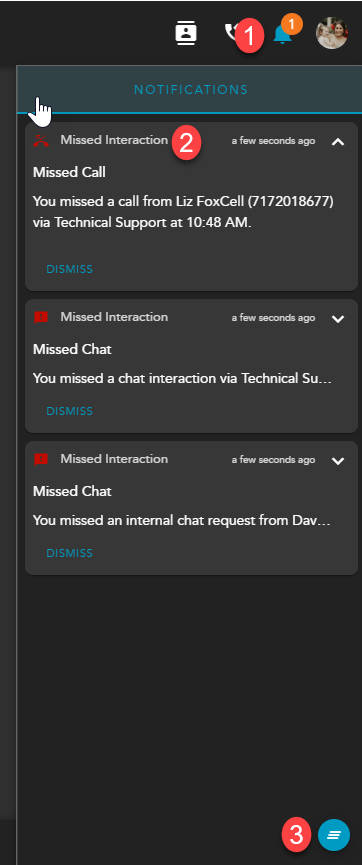Overview
The Notifications panel currently shows the agents all their missed queued and internal interactions.
- Notifications Panel Icon - Shows the total of recently missed interactions
- Notifications Panel - displays the following information:
- Notification Type
- Timestamp of Missed Interaction
- Interaction Type
- Contact Info: Name, Email (for missed chat interactions), Phone Number
- Time
- Dismiss
- Dismiss All - Dismiss all Notifications from the panel. This option will appear when you have accumulated three or more notifications.